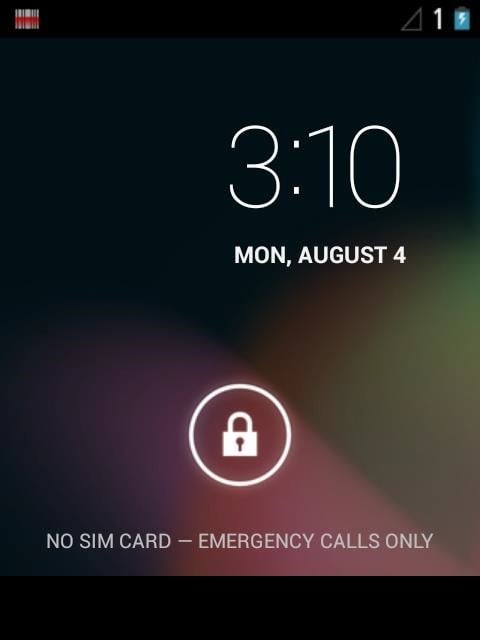January 13, 2023
This feature is only possible on units starting with S/N 1428300001 and above on units purchased with Windows Embedded Handheld.
Make sure that you are running the latest version of Windows before converting your unit to Android. You can find the latest version here. See this article for the latest Android OS. Create a bootable SD-Card before continuing with the update procedure (See this article on how to do that).
Follow the steps below to go from Windows Embedded Handheld (WEH) to Android on your Nautiz X4.
- Download the latest Android OS files and also the tools on the bottom of this page.
- Copy the images files to the SD Card.
• 84_XX_XXX.PFU
• MLO
• recovery
• u-boot.bin
• Update2Android.exe
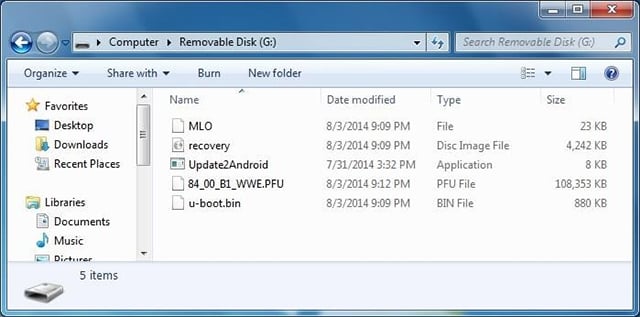
- When the above is done, place the SD card in the terminal and start it up.
- Launch File Explorer and navigate over to the Storage Card folder.
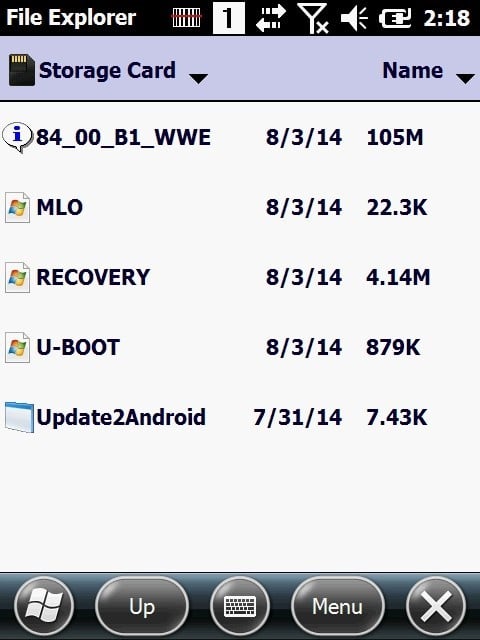
• Tap the Update2Android file.

- Press and hold the Power button + Volume up for about 8 seconds. Make sure no other buttons are pressed at the same time. When you feel the unit vibrate, let go of the buttons.
- The unit will update and reboot automatically. This is the home screen you should be seeing when the update is complete.