January 13, 2023
Create a bootable SD card by following the steps below.
- Download Rufus from here.
- Start Rufus. Right-click on the downloaded file and select Run as Administrator.
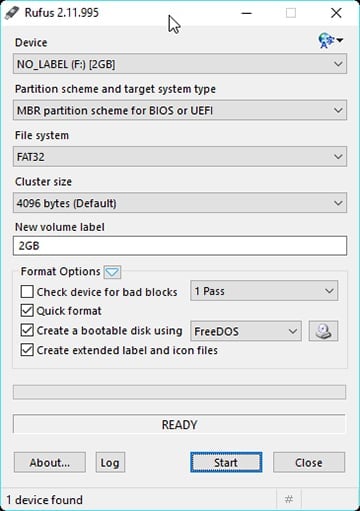
- Select your SD Card in the Device drop-down menu. The file system should be Fat32.
- Check the boxes Quick Format and Create a bootable disk. Select FreeDOS for the bootable disk.
- Press the Start button and wait for it to complete.
