Currently, there is an issue with activating windows after the 1709 update is applied. We’re working with Microsoft for a solution. Prior to applying Microsoft’s Fall Creator Update 1709, Windows 10 must be activated at Microsoft’s 1703 Creator update or any previous updates prior to the 1703 build. If the product is not activated when you apply the 1709 update, you will receive the activation error as seen in the image below.
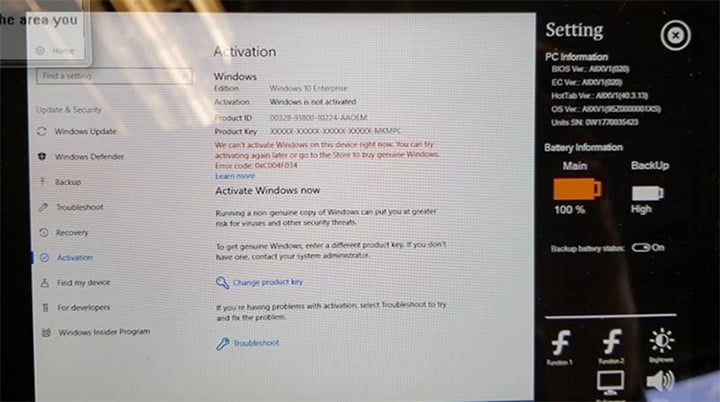
This is most likely to appear if you have performed a factory reset of your tablet and did not check the activation status.
Solution
Windows 10 Enterprise must be activated prior to applying the Windows Fall Creator update 1709. If you have already applied the Windows Fall Creator Update 1709 to the device and are receiving activation errors you can do the following to resolve the issue:
- Ensure that your tablet displays the correct date and time prior to attempting activation of Windows 10 on your tablet. If your time and date are out of sync with the Windows activation server, it can produce the activation error described above.
- You can roll back the Windows Fall Creator Update 1709 to Update 1703 and activate the digital license. You can then re-apply the Windows Fall Creator Update 1709. Please be aware of the Windows. old folder located at the root of the local disk C: on your Algiz 8X tablet where Windows 10 is installed will be deleted after 10 days automatically. The Windows.old folder is used to facilitate the rollback. So please perform any rollback within 10 days or this option will no longer be available.
- Perform a factory reset of your tablet. Instructions on performing a factory reset can be located here. Once you have performed a factory reset of your tablet, connect your tablet to the internet to activate your digital license. You can verify activation on your tablet by going to Control Panel > System. Activation status is located at the bottom of the System page. You can then continue with the version updates to the latest Windows Fall Creator Update 1709.
- Use the phone activation system located on the Windows 10 activation screen if the above options are not possible. Phone activation takes approximately 5 minutes to complete.
