January 11, 2023
Remember to backup all your data before executing the factory reset as it will wipe all files and settings.
Requirements
- Algiz 10X V3 units need to have BIOS version 208 or higher. See this article for the latest Algiz 10X V3 BIOS.
- Algiz 8X units need to have BIOS version 016 or higher. See this article for the latest Algiz 8X BIOS.
Instructions
- Connect your AC adapter or put the unit in a docking station to supply power during the recovery process.
- Turn on the unit and press the F1 button on the right side of the unit (or the F6 button on an external keyboard) continuously.
- Stop pressing the F1 button (or the F6 button on an external keyboard) when the unit begins starting in recovery mode.
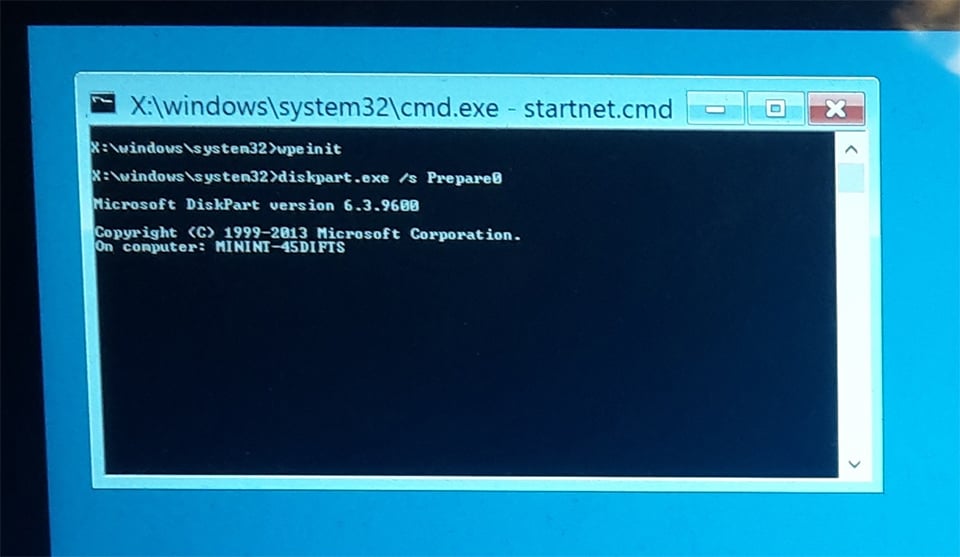
- The Recovery Wizard will present itself. Click the Recovery button. You will get a pop-up telling you that this is going to wipe all data on the unit. Click Yes to continue.
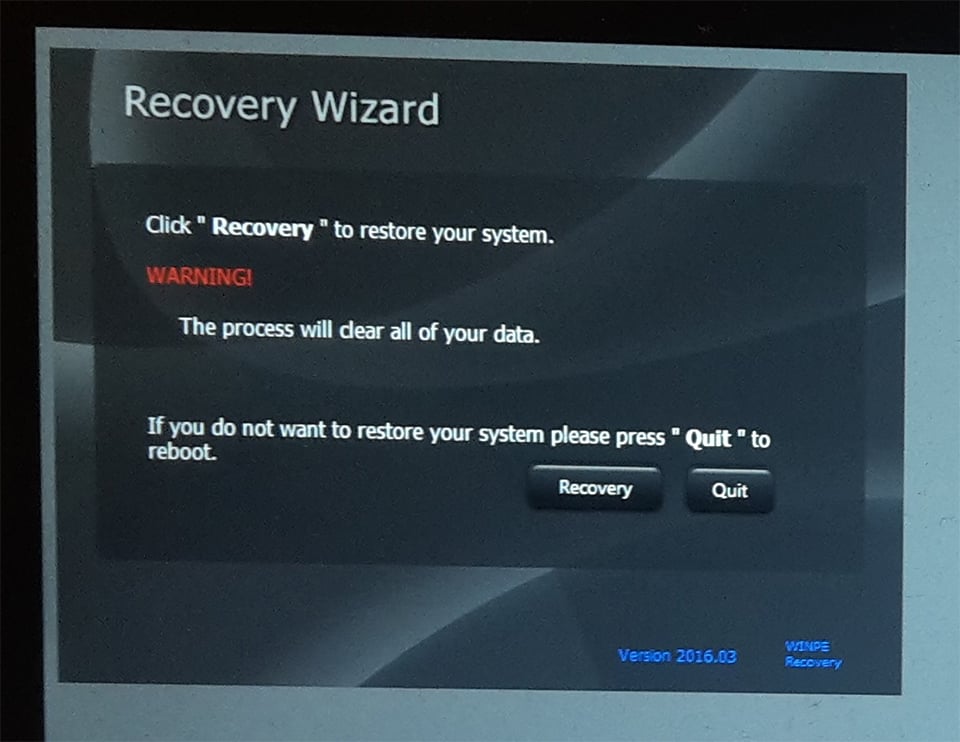
- When the recovery process is done, press any button to restart the unit.
