January 10, 2023
During the boot sequence of the unit, until Hottab is started, the touch mode is set to Rain Mode by default. In this case, the stylus pen (shipped with the unit) might not work. To resolve this issue, follow the steps below.
- Make sure, that latest Touch Firmware T11 is installed (can be found here).
- Download eGalaxTouchControl_1.0.1.0_170317_For_2284.zip from the bottom of this page and extract the zip file on the unit.
- Run setup.exe and install the TouchControl software.
- On the desktop open TouchControl. Select Passive Pen and click OK.
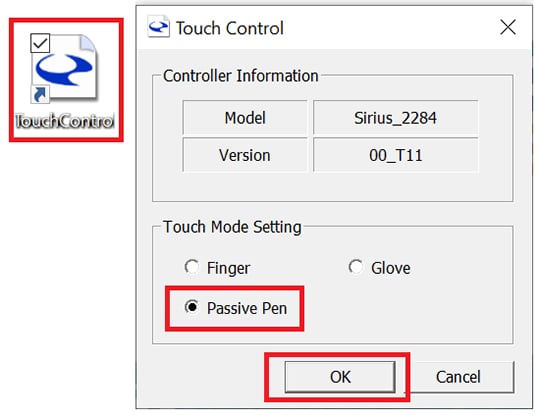
- Restart the unit.
