January 12, 2023
If you’d like to install Windows 7 on your Algiz 10x V2 device from Windows 8.1 or Windows 10, you need to do some changes in BIOS.
Update the BIOS to the latest version before continuing with this guide. You can find the latest BIOS version here.
If you don’t already have a license for Windows 7, you will need to purchase a license before download and installation of the Windows 7 Operating System. Please contact your sales representative.
The BIOS boot sequence utilizes a Legacy boot option when booting into the Windows 7 Operating System. The instructions below pertain to changing the BIOS settings on the device for a successful installation and boot up sequence for an Algiz 10X V2 device. Follow the steps below to begin.
- Plug-in the AC adapter to the tablet. Make sure the tablet stays plugged into the power source during the entire process.
- Plug-in a keyboard and the recovery USB with the latest Windows 7 image.
- Turn on the tablet and when the Handheld logo is showing, click F2 on the keypad repeatedly until you enter the BIOS menu.
- Navigate over to the Advanced tab. Choose Miscellaneous Configuration as shown below.
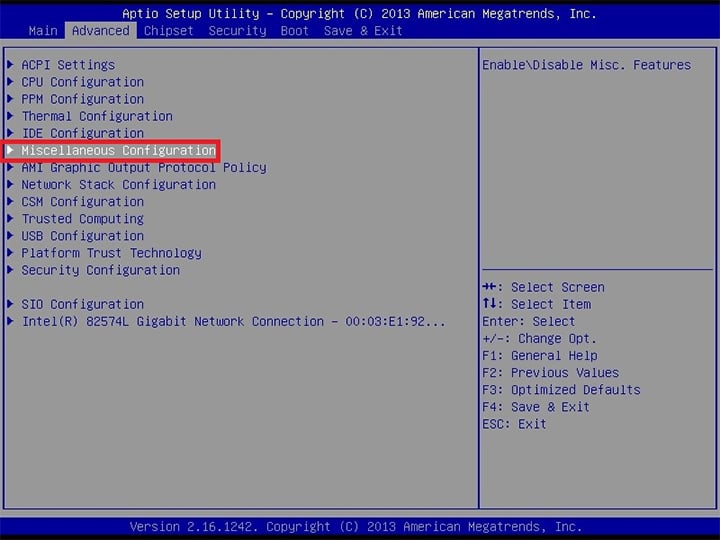
- Navigate over to OS Selection and change it to Windows 7.
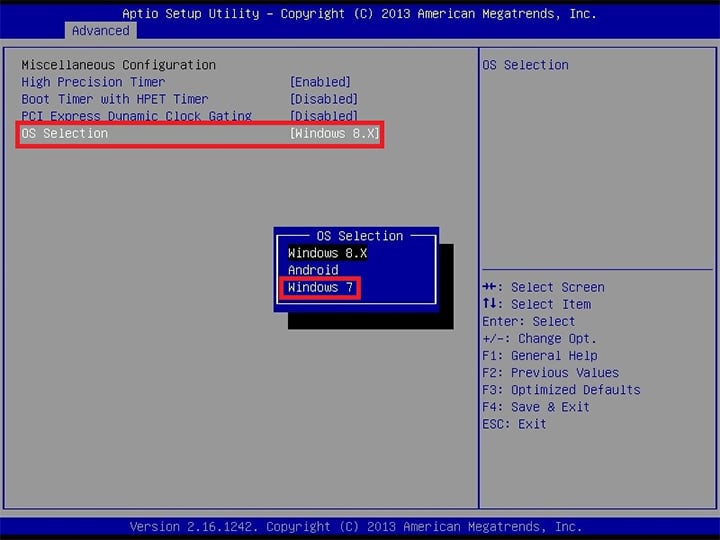
- Save and Exit the BIOS by pressing F4 on the keyboard. Now continue with the OS installation procedure as seen in this article.
