January 12, 2023
There can be roaming issues within a WiFi network with the same SSID. For example, roaming from one AP to another could take more than 30 seconds. To solve this, follow the steps below.
Make sure that the latest operating system (OS, Kernel) is installed on the unit.
- Open PWC.
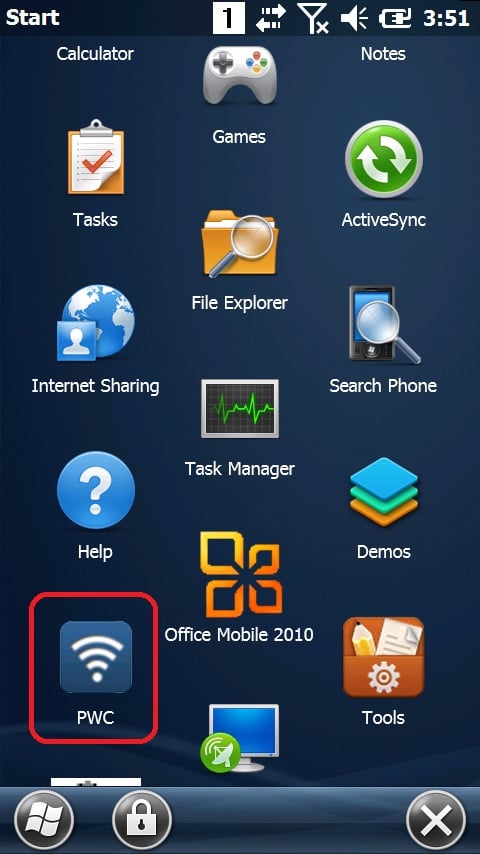
- Click tab Setting, choose Control 802.11d, choose Disable and click on the button Save. Confirm the upcoming message box with OK and then the unit will reboot automatically.
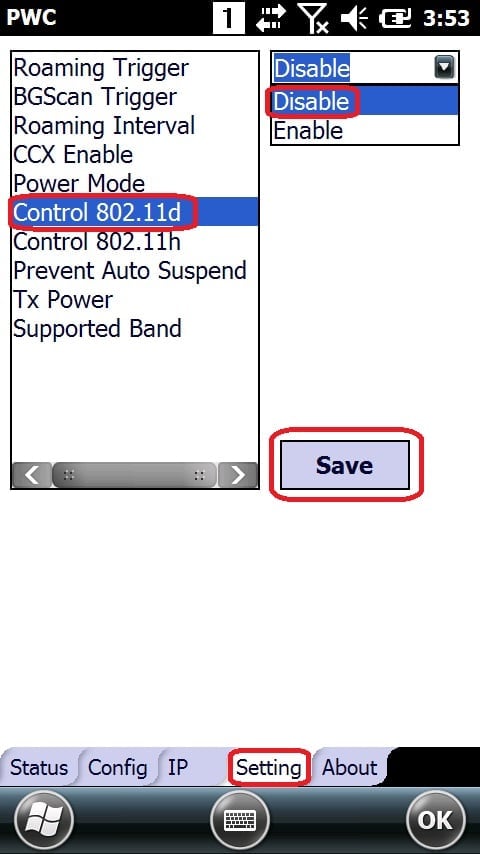
- Open PWC again.
- Click tab Setting, choose Control 802.11h, choose Disable and click button Save. Confirm upcoming message box with OK and then the unit will reboot automatically.
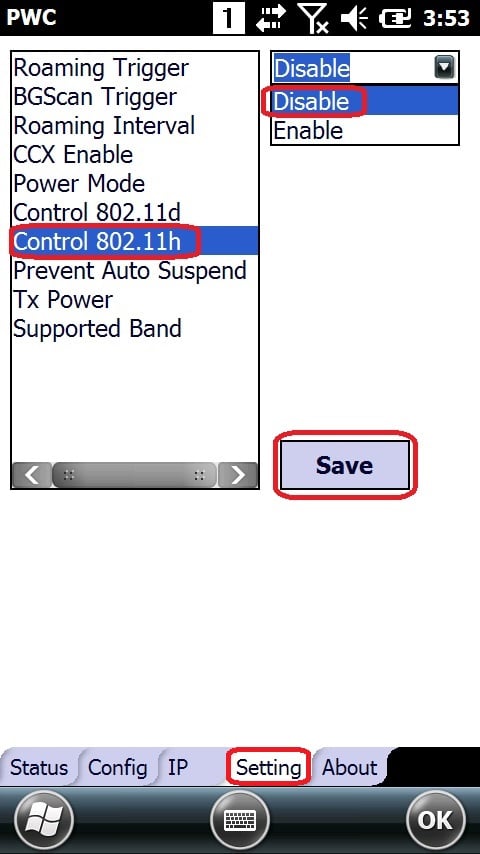
- Done!
