January 13, 2023
The instructions below will guide you through updating the BIOS on your Algiz XRW device.
You will need a USB flash drive to perform the BIOS Update.
- Make a bootable USB drive (see this article on how to do that).
- Download the latest BIOS for Algiz XRW here and for Algiz XRW3 here and copy the files to the USB drive.
- Plug the USB flash drive and the AC charger into the Algiz XRW.
- Start the Algiz XRW and repeatedly press F11 on XRW or F7 on XRW3 until you see the boot device selection. To see the difference between XRW and XRW3 click here.
- Select the USB flash drive (your USB drive probably have another name than in the image below) and press the ENTER key.
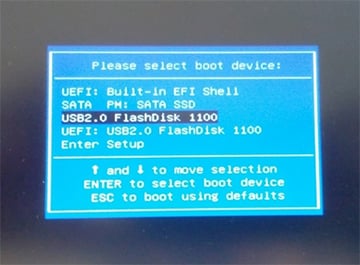
- Select a keyboard layout and press ENTER.
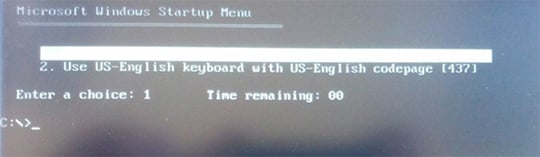
- Navigate to the folder from step 2, enter update and press ENTER.
- The BIOS update will now start and the Algiz XRW will reboot when the update is complete.
