January 13, 2023
Requirements
- USB flash drive
- USB keyboard
Instructions
- Make a bootable USB drive – You will find instructions on how to do that here.
- Extract the latest BIOS onto the USB flash drive. Download BIOS for your device below.
– Algiz 7 V1 with u-blox
– Algiz 7 V1 without u-blox
– Algiz 7 V2 - Plug the USB flash drive and the USB keyboard into the Algiz 7.
- Start the Algiz 7 and on the USB keyboard repeatedly press the F11 key for Algiz 7 V1 or the F3 key for Algiz 7 V2 until you see the boot device selection.
- Select the USB flash drive and press the ENTER key.
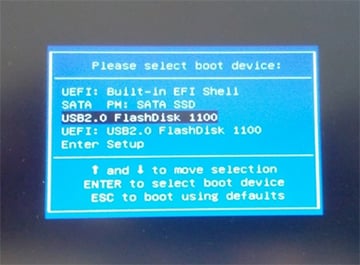
- Navigate to the folder from step 2, enter update and press ENTER.
- The BIOS update will now start and the Algiz 7 will reboot when the update is complete.
