January 11, 2023
These instructions pertain to Android-based units that are running Android version 4.2 and the default web browser associated with the Android operating system. These instructions are not applicable to Chrome as a separate download or any other 3rd party browser.
When you open the default Android Web browser on your Handheld device, the URL bar for entering in web addresses may not be present and you might be unable to restore it. This issue occurs when the Quick Controls and/or Fullscreen options have been selected in the Menu options for the Android web browser as shown below:
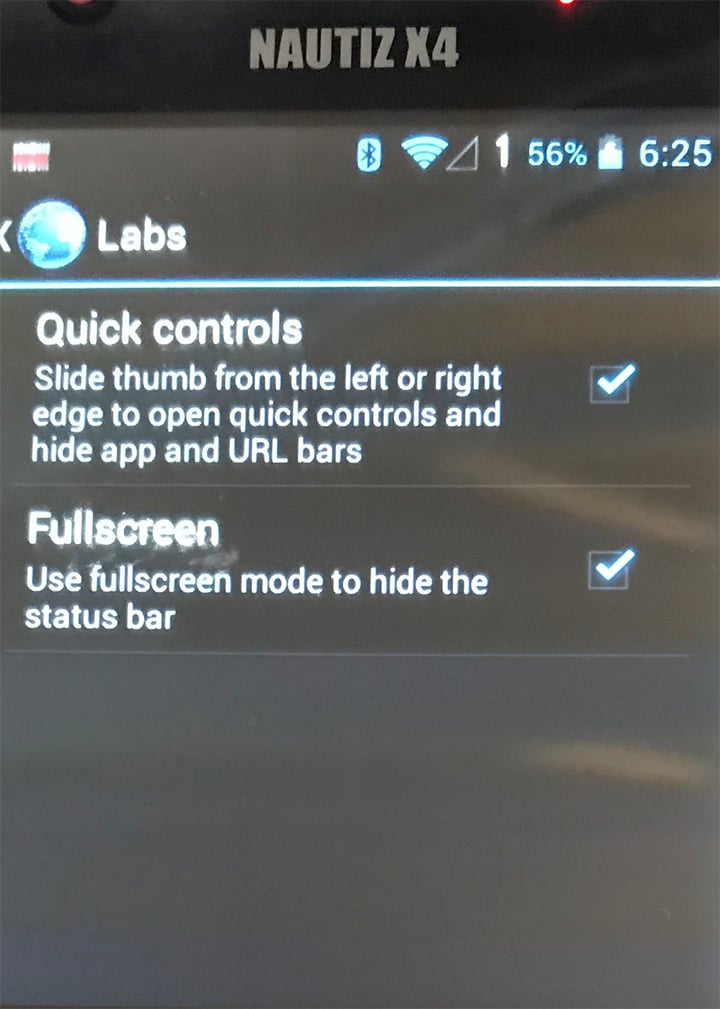
Solution
To restore the URL bar in the Android browser, take the following action:
- Enter Settings on the device and scroll down to Apps. Select Apps.
- Swipe over to All
- Scroll down to Browser and select Browser
- Once in the Browser App settings, Select Force Stop.
- While still in the Browser App settings scroll down and select Clear Data. This will restore the URL bar to the browser.
- Verify the URL bar has been restored by opening the browser.
