January 12, 2023
The Algiz unit, with Windows 10 Enterprise, will be shipped with the English language pack installed by default. If you want to add a language, follow the steps below.
- Make sure, that the Algiz unit has an internet connection.
- Go to Settings > Time & Language and select Region & Language.
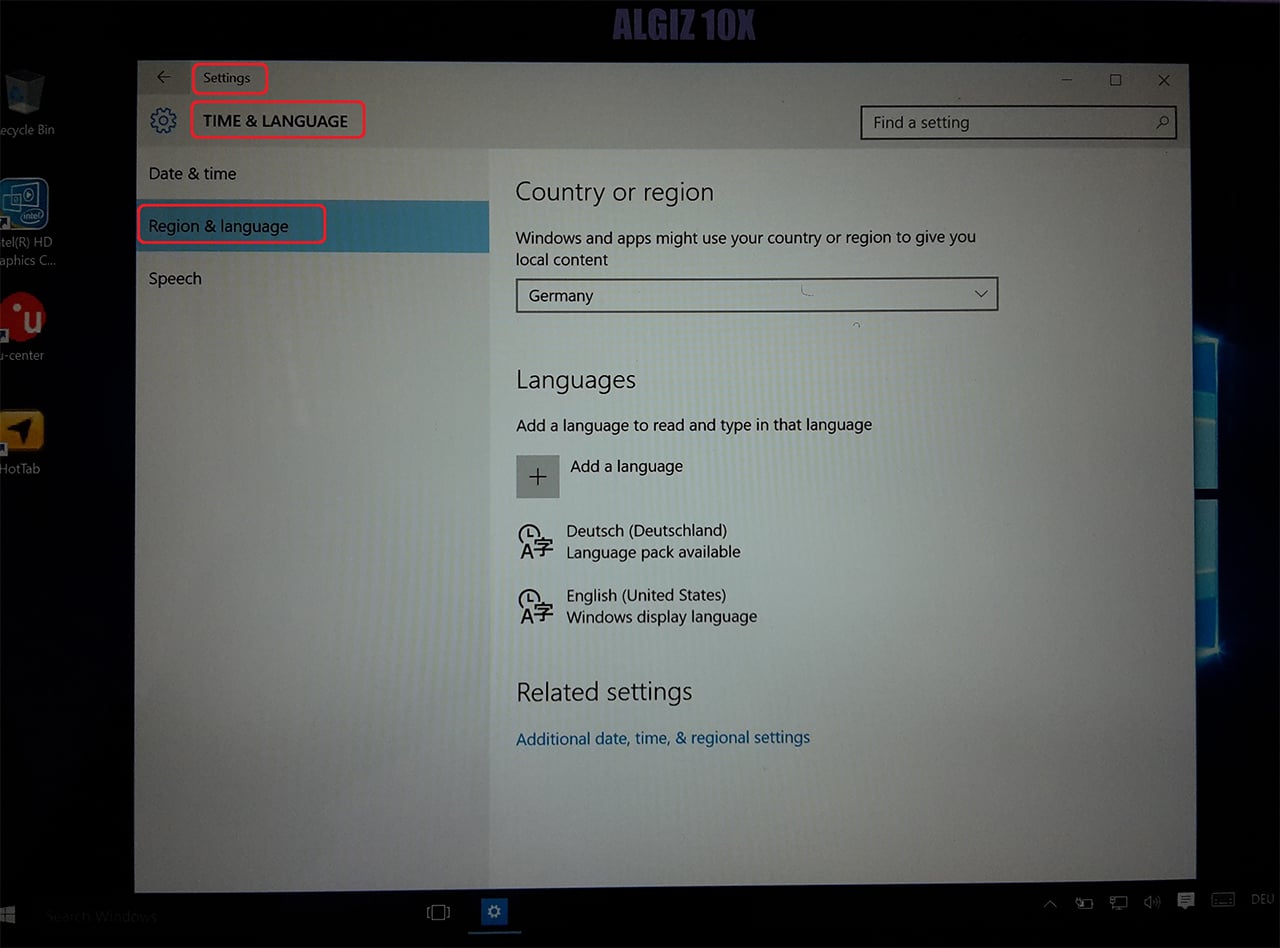
- Select your language under Country or Region. Press the button Add a language and select your language. After this, you might see the status Language pack available under your language.
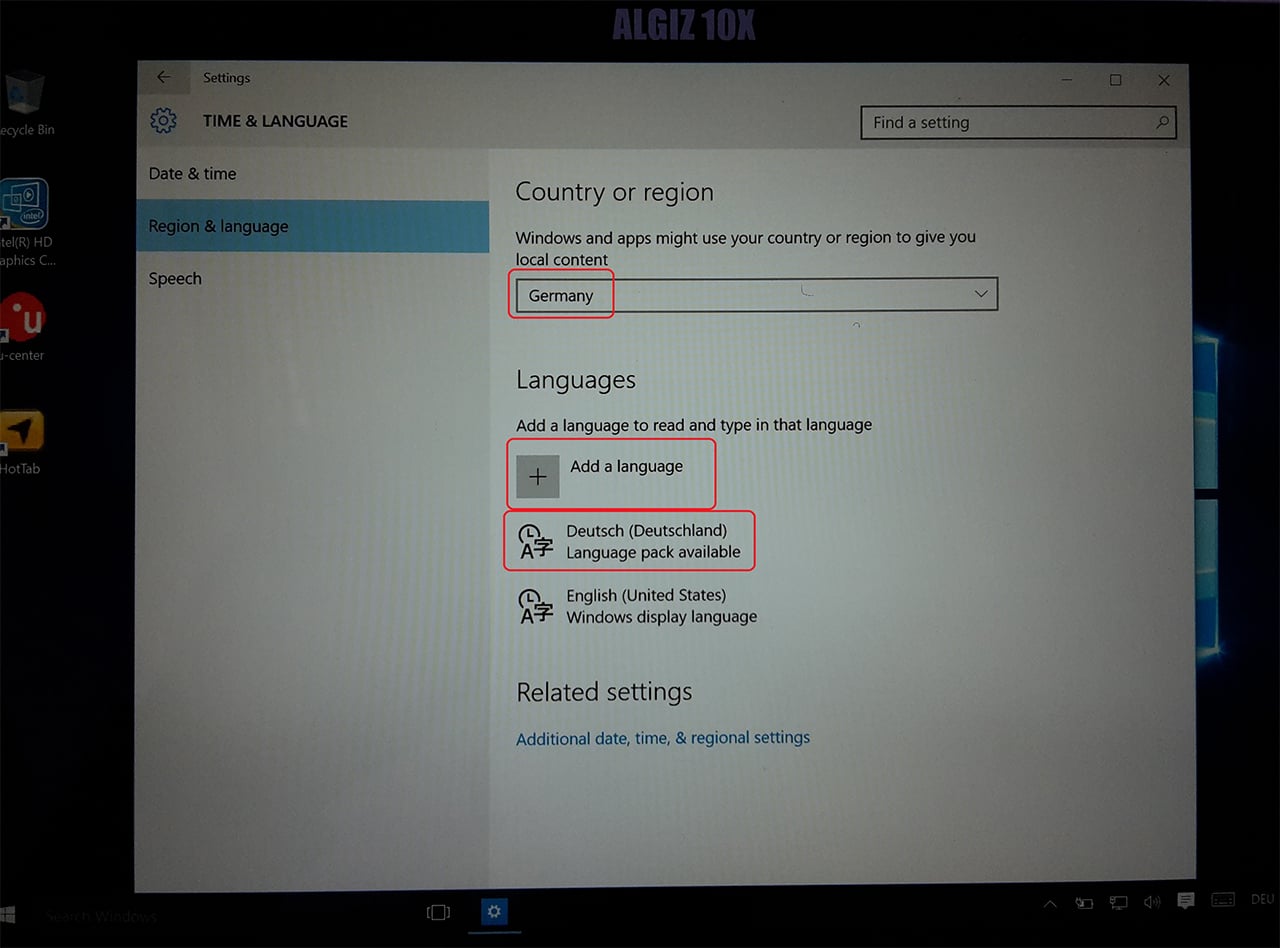
- If the language pack does not begin to download and install automatically, click on your language and then on the Options button.
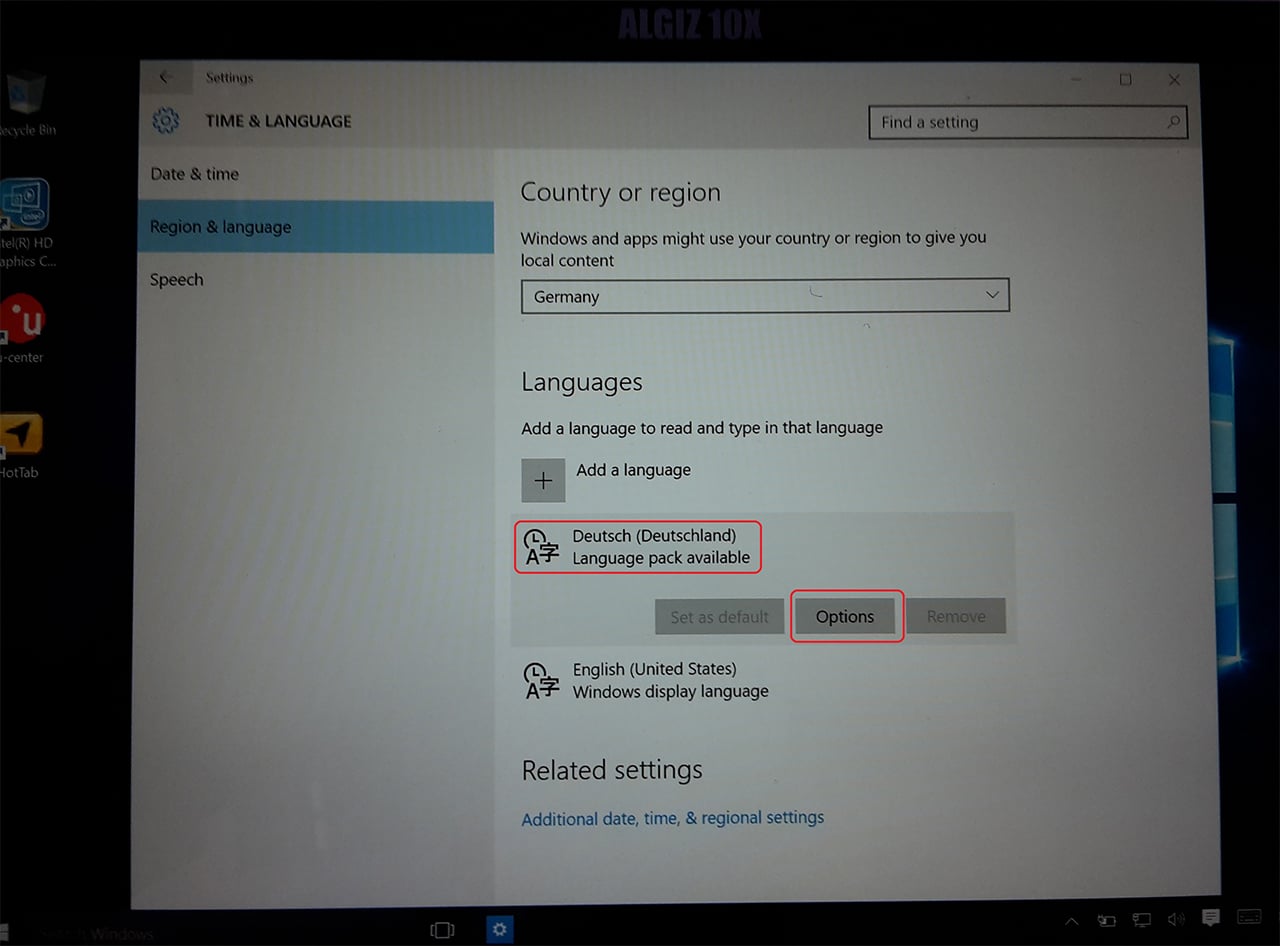
- Now you will see Language options. Click on all Download buttons that you would language packs for.
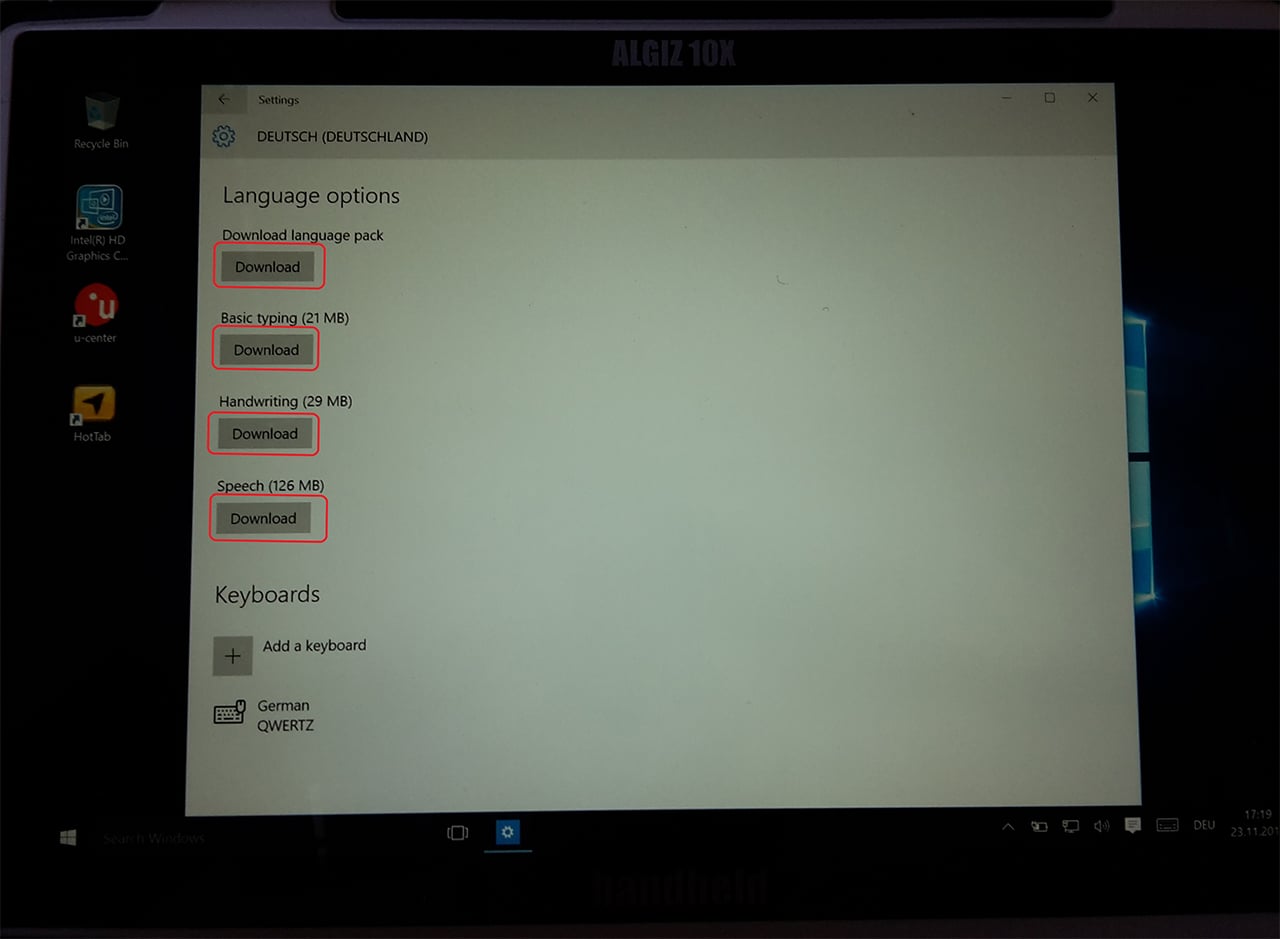
- After download and installation restart your unit.
