January 13, 2023
Supported devices
- Nautiz X1 with WEH 6.5 (NX1-GW)
- Nautiz X4 with WEH 6.5 (NX4-1DGN-0-E, NX4-1DCN-0-E, NX4-2DGN-0-E, NX4-2DGQ-0-E)
- Nautiz X8 with WEH 6.5 (NX8-BW, NX8-GW, NX8-CW)
- Nautiz eTicket Pro II with WEH 6.5 (NX4-2DGN-R-E, NX4-2DGQ-R-E)
Handheld provides a home screen plugin, which you can use instead of the default home screens installed on your Windows Mobile / Windows Embedded Handheld units. By default, you’ll see the standard Windows home screen as shown below.
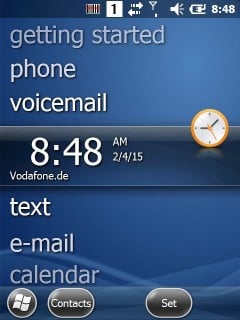
After installing and activating the Handheld plugin you’ll see following home screen.

The Handheld home screen provides three quick-start buttons for camera, phone, and wireless manager.
Follow the steps below to activate the plugin.
- Download HomeScreen-Handheld.CAB.
- Copy the CAB file on your handheld device.
- Open File Explorer and click the CAB file once to start the installation.
- Confirm upcoming messages.
- After installation, go to Settings > Home > Items and activate HomeScreen-Hand…
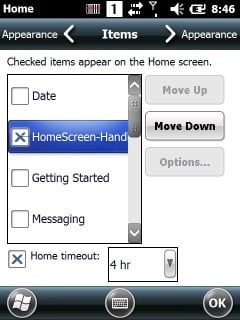
- Click the button in the lower right corner.
- Done.
