January 10, 2023
In normal mode, the CPU rarely needs to work at maximum speed. Therefore, the max CPU speed has been limited and the reason for this is that the computer wants to save power.
The higher the CPU speed is the more battery is used. Most applications do not need maximum CPU speed to work. It is possible to get a higher speed from the CPU if you need it. This is called CPU Boost (sometimes also called Burst).
Enable CPU boost
To enable CPU boost on both Algiz 8X and Algiz 10X, do the following:
- Write Power in the search field (1) and press enter. Then click on Additional power settings (2).
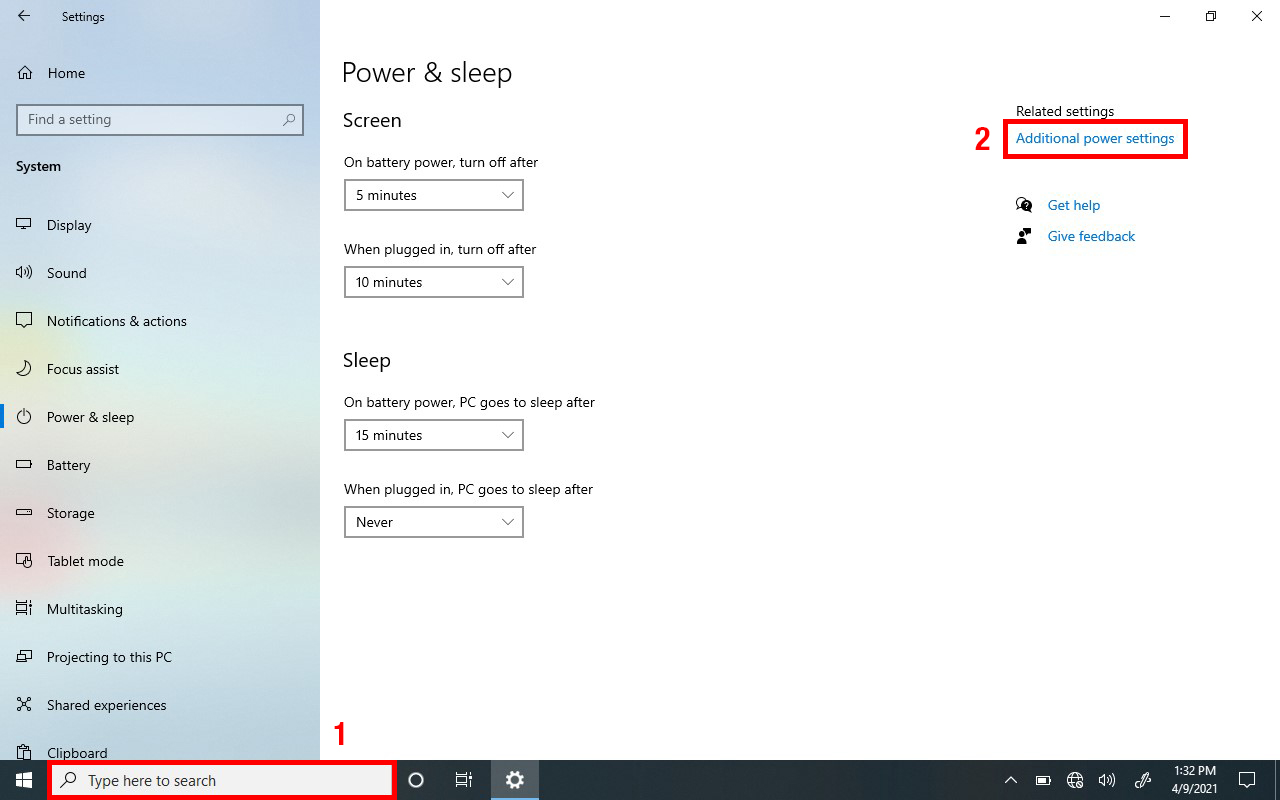
- Click on Change plan settings.
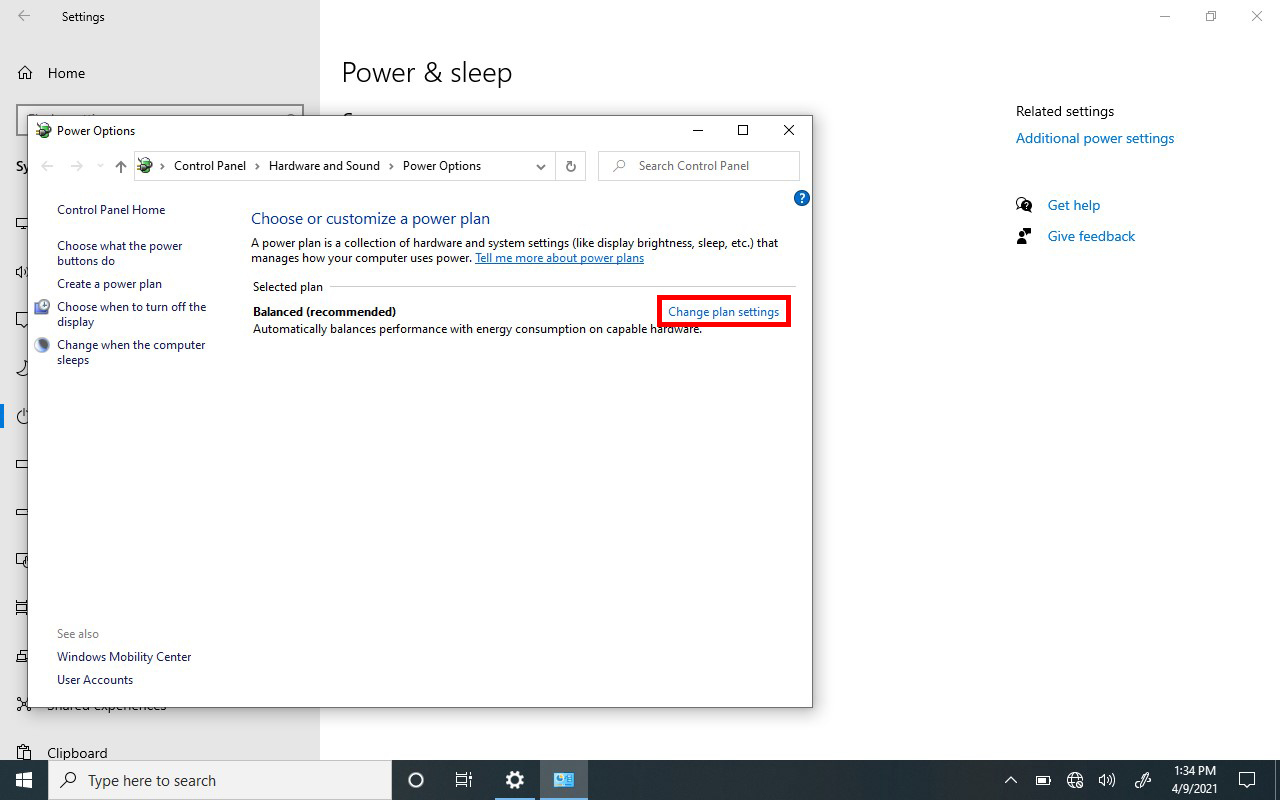
- Click on Change advanced power settings.
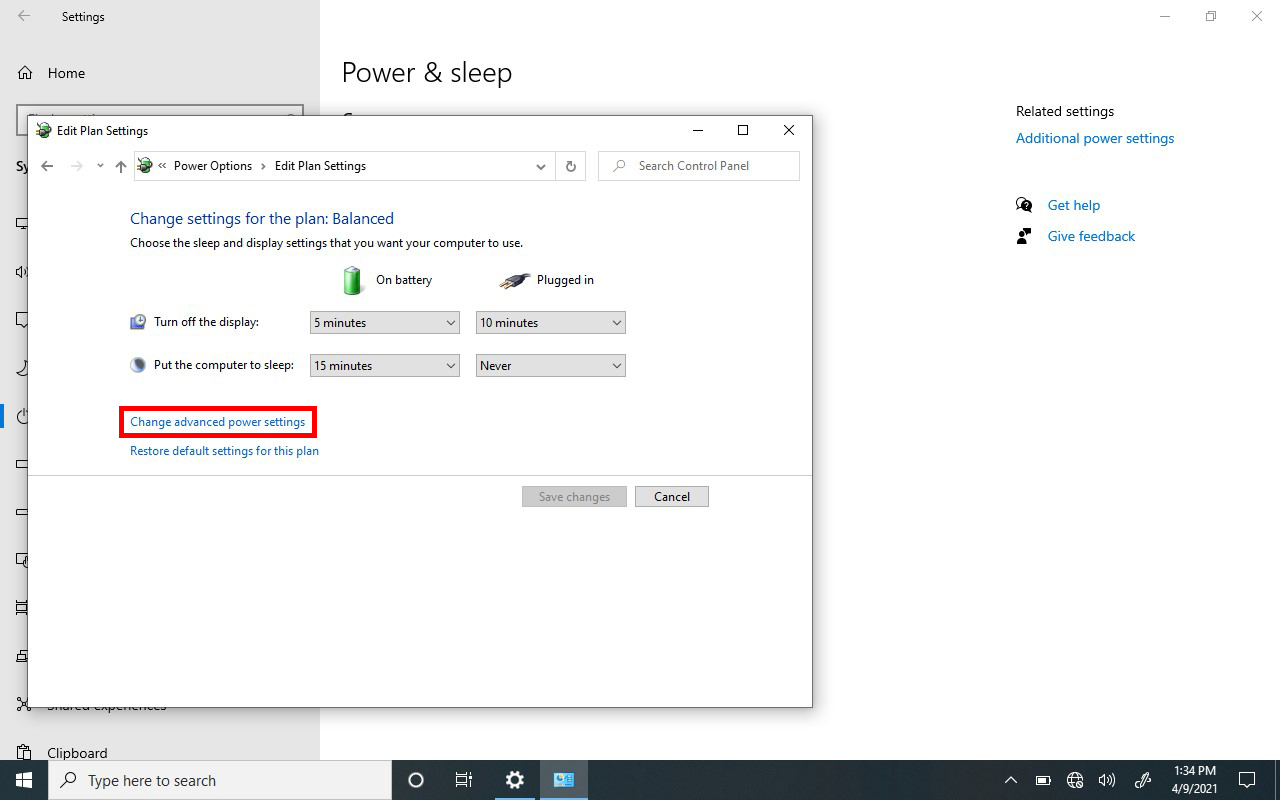
- Scroll down in the menu and expand the Processor power management section. Make sure the Maximum processor state is set to 100%.
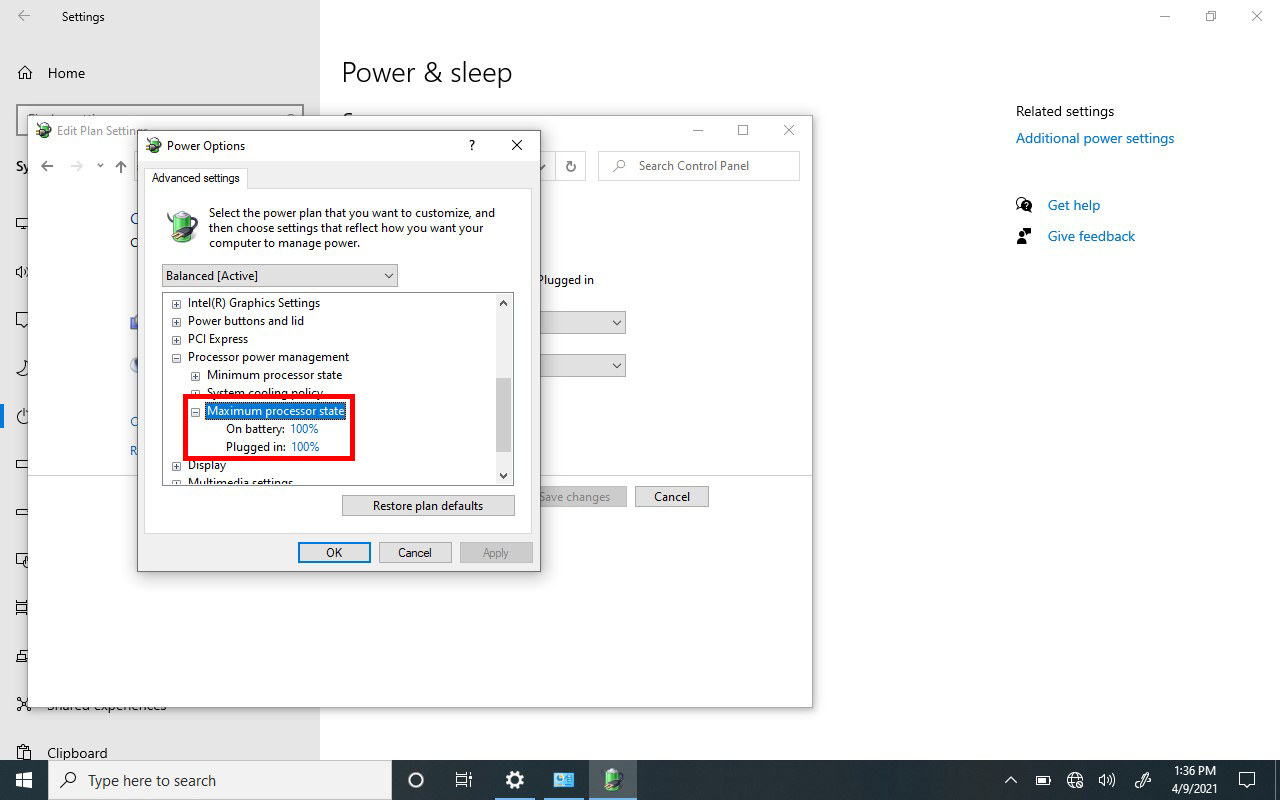
- Close all windows and click on Setting in the Hottab menu.

- Click on Performance.
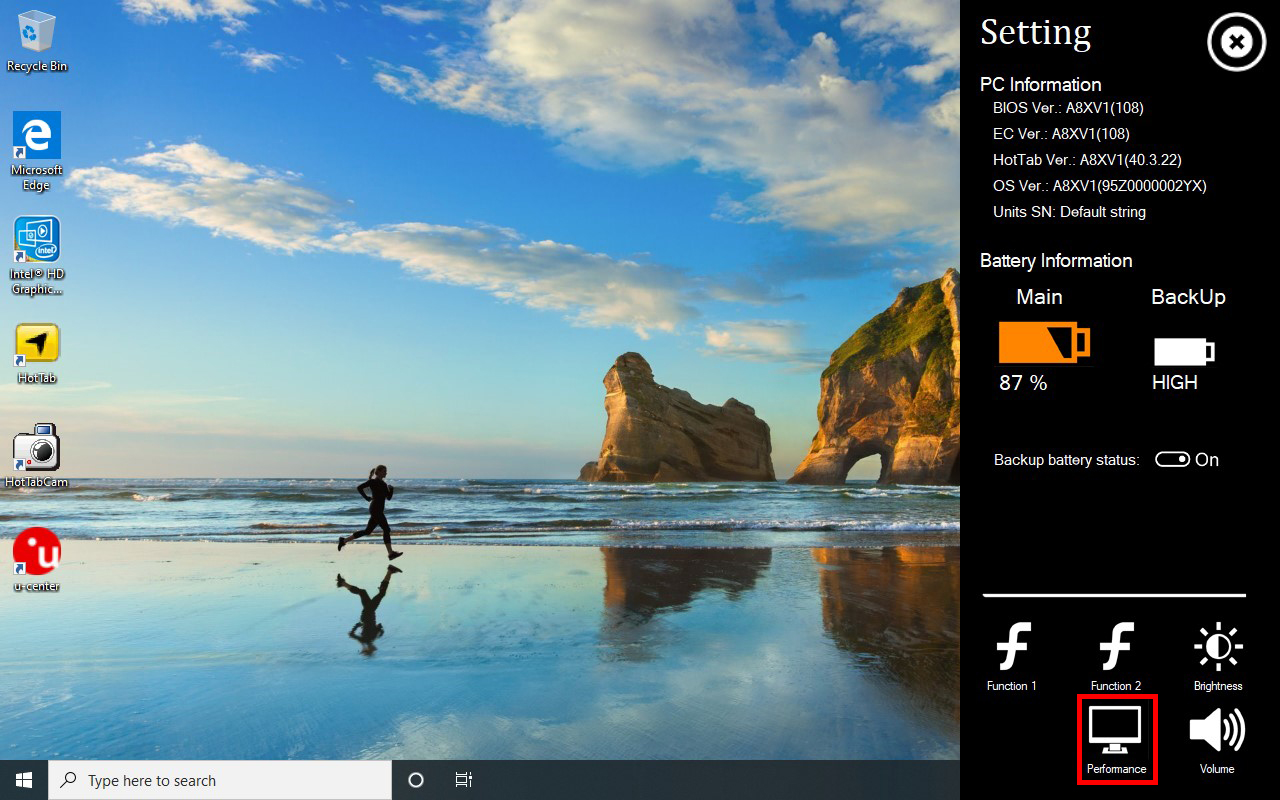
- Choose High Performance.
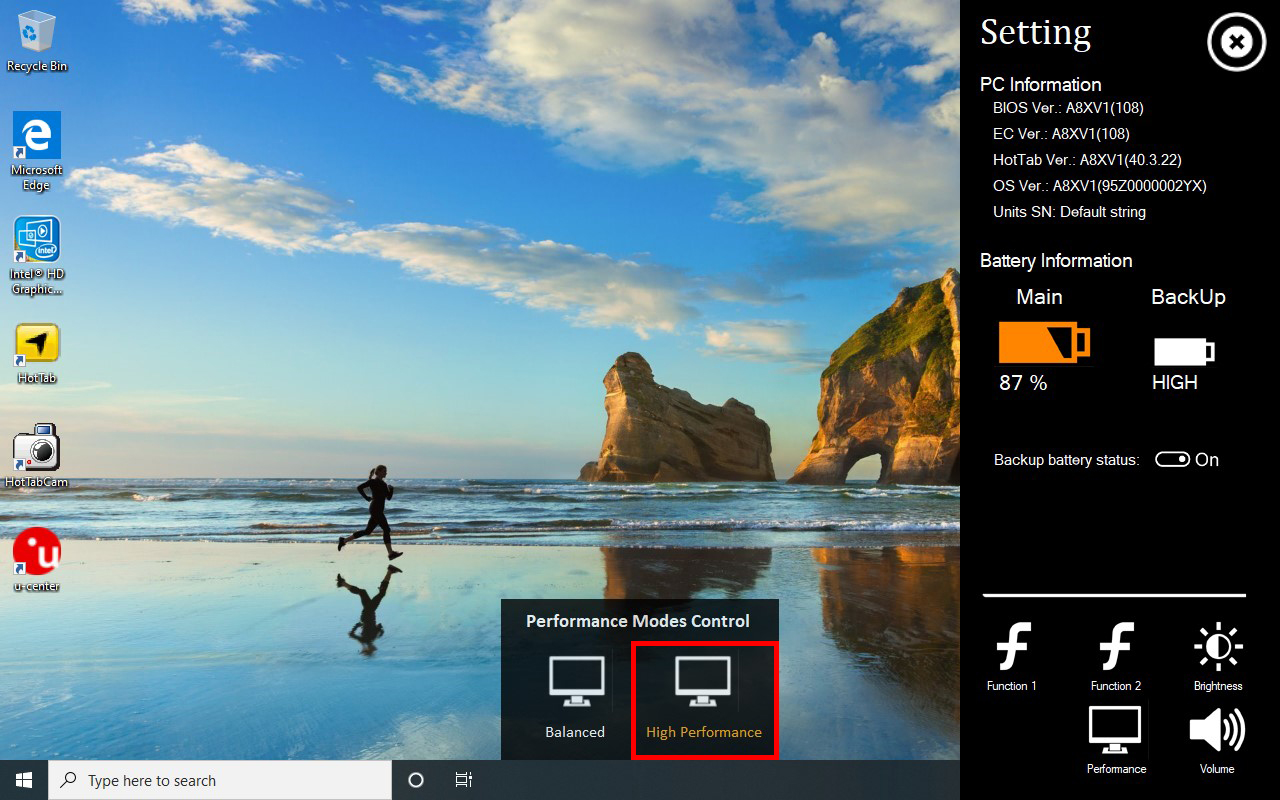
Done! If an application needs more CPU speed than normal, it will now automatically get it.
The Algiz 8X has a max CPU speed of 2.56 GHz and the Algiz 10X V3 has a max CPU speed of 2.16 GHz.
