January 11, 2023
Requirements
Micro SD memory card with minimum 1GB.
Installation
- Format the SD card in FAT32 format.
- Unzip the Release Package from the download at the bottom and copy the binaries to the SD card.
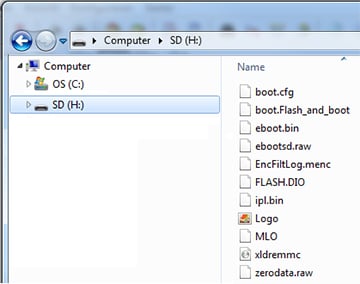
- Insert the SD Card into the Nautiz X1 and turn on the unit.
- Connect the unit to the AC charger.
- Open File Explorer.
- Go to Windows folder.
- Launch the ImageUpdater.exe application.

- Select all options.
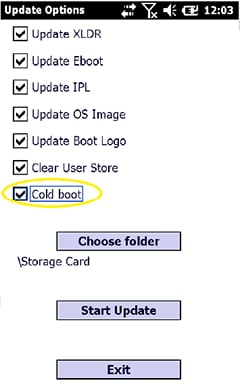
- Press the Start Update button.
- A message box will appear asking Start update. Press Yes.
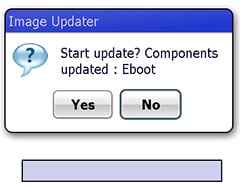
- After this, you see the following message.
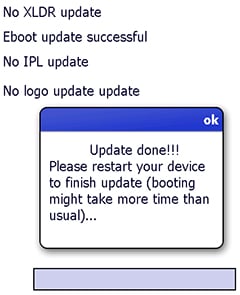
- Now restart the unit.
12.1 Keep pressing the Power button to show Power Menu.
12.2 Click Reboot button.
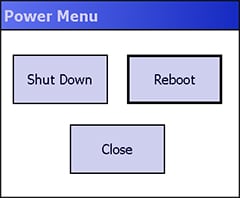
- Now the unit will restart and update the operating system.
- Once the update is completed, the device will be booted into the Windows operating system.
Release notes
- Version 1.1.4 (Release 11)
– Fixed bug: delayed GSM module shutdown.
- Version 1.1.4 (Release 9)
– Fixed a bug where the touch driver stopped working after performing a “reboot”.
– Added Network Selector for modem.
– Fixed a bug using the vibrator programmatically.
