January 13, 2023
This update requires an SD card that is formatted as FAT16 and is not larger than 2GB (no SDHC cards
are usable).
Remember to backup your data before upgrading as it will wipe out all the existing data on the device.
Follow the instructions below to update the OS on your Nautiz X7.
- Download the OS version you want to install from the Download-Tab over here.
- Make sure AC is plugged and Nautiz X7 is charged in case of possible severe firmware damages.
- Delete all files on the SD card.
- Copy the file VEBOOT.nb0 from the folder 1. uP Update to the SD card.
- Insert the SD card in Nautiz-X7 as shown below.

- Hold the Right Soft and Action keys at the same time and then press the Power key to power up the
device. Release Right Soft and Action keys when the screen comes alive.
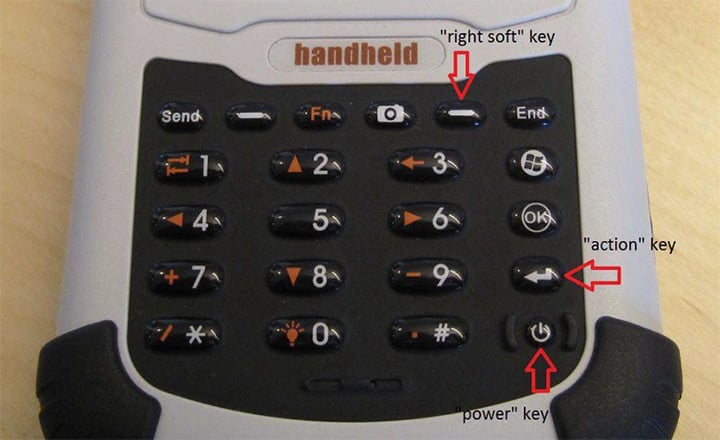
- Power off the system manually by removing the battery after files loaded.
- Delete all files on the SD card.
- Copy the file MicroP.ubn from the folder 2. uP Update to the SD card.
- Hold the Right Soft and Action keys at the same time and then press the Power key to power up the
device. Release Right Soft and Action keys when the screen comes alive. - Power off the system manually by removing the battery after files loaded.
- Delete all files on the SD card.
- Copy all 4 files from folder 3. OS Update to the SD memory card.
- Hold Right Soft and Action keys at the same time and then press the Power key to power up the
device. Release Right Soft and Action keys when the screen comes alive. - The update process is completely finished and the unit is ready to go.
