January 13, 2023
This OS update requires a micro SD card with not more than 2 GB.
Remember to back up your data before upgrading as it will wipe out all the existing data on the device.
Follow the instructions below to update the OS on your Nautiz X3.
- Remove all files from the micro SD card.
- Copy OS files (BootImg.nb0 and Image.bin) to the micro SD card.
- Insert the micro SD card into Nautiz X3.
- Connect an AC charger or put the unit into a docking station with power supply.
- Switch on the device with the Power Key.
- Press and hold down the Scan Key.
- Press Reset Key shortly (next to the 2-Key).
- Keep pressing Scan Key until the Mode menu appears.
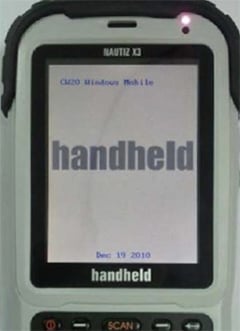
- Now enter *123# on the keypad.
- Select 2. SD Download by clicking on key 2 on the keypad.
- When the update is completed, perform a Reset one more time.
