January 13, 2023
Request access
- Create an Aptioide account here.
- Send the email address you used to register to support@handheldgroup.com.
- You’ll be notified when you are granted access to the handheld market. (Please note that this can take a couple of days).
Upload application
- Log into your Aptioide account.
- Click Upload Application.
- Select your apk file click Upload and proceed.
- Fill the required fields.
- Under Stores make sure you select handheld.
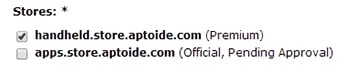
- Click Finish to publish the application. (Please note that it can take some time for the application to show up).
Update application
- Follow the same steps as in Upload Application.
- Go to My Application and delete or purge the old app version.
