November 8, 2024
OTA (Over the Air Update)
The most common way to update your handheld device is with the built-in OTA system. To look for and install updates, open Settings > System > Advanced > System updates > Check for updates.
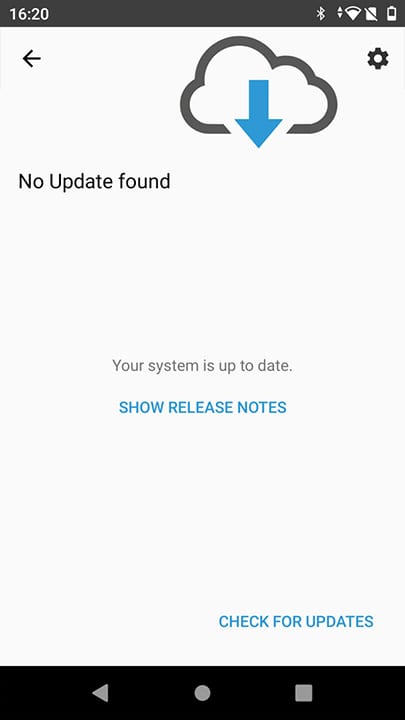
Manual update
- Download the latest OS zip file for your device.
- Place the update zip file on your device. You can either copy it to the internal storage or the SD card.
- Open Settings > System > About tablet/device > Check for updates.
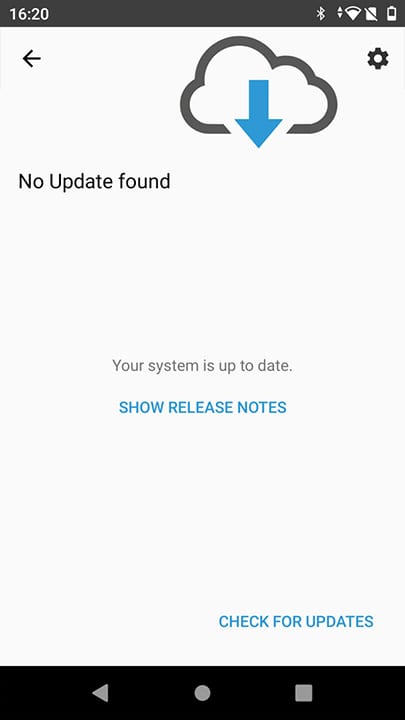
- Tap the gear in the top-right corner.
- Tap Install local update.
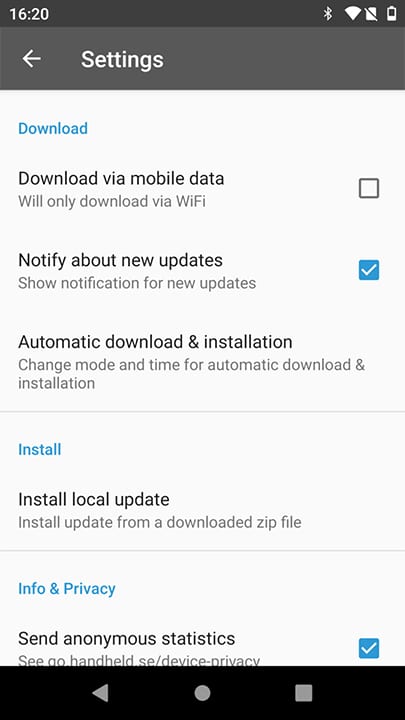
- Navigate to the update zip file and tap on it.
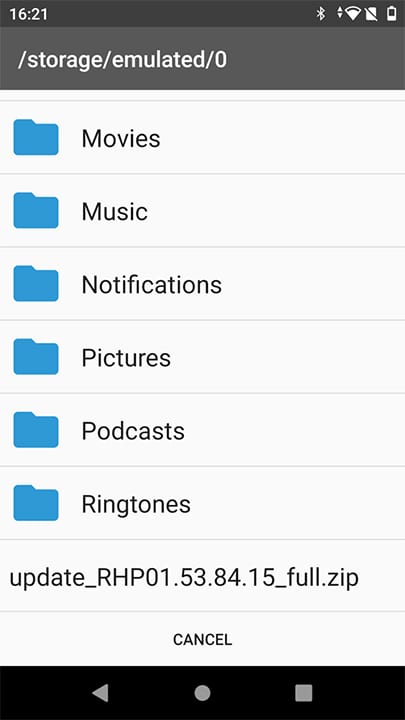
- Confirm the selection and wait for the installation to finish. The device will restart on its own once the update is done.
