January 13, 2023
Requirements
- Micro-SD or Mirco-SDHC card
- Micro-USB cable / charger
Installation
Follow the steps below to update the OS on your Nautiz X1.
- Place update.zip on external sd-card (microSD).
- Connect the unit to the charger.
- Run the Nautiz X1 app.

- Select OS Update.

- Click Install local update and select the zip from step 1.

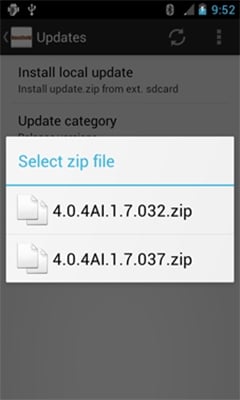
- Confirm to update.

- Wait for the device to reboot and the installation to finish. You’ll now see the system recovery screen after everything is done.

- Use Volume Up or Down to select to reboot system now and press the power button to restart the device.
