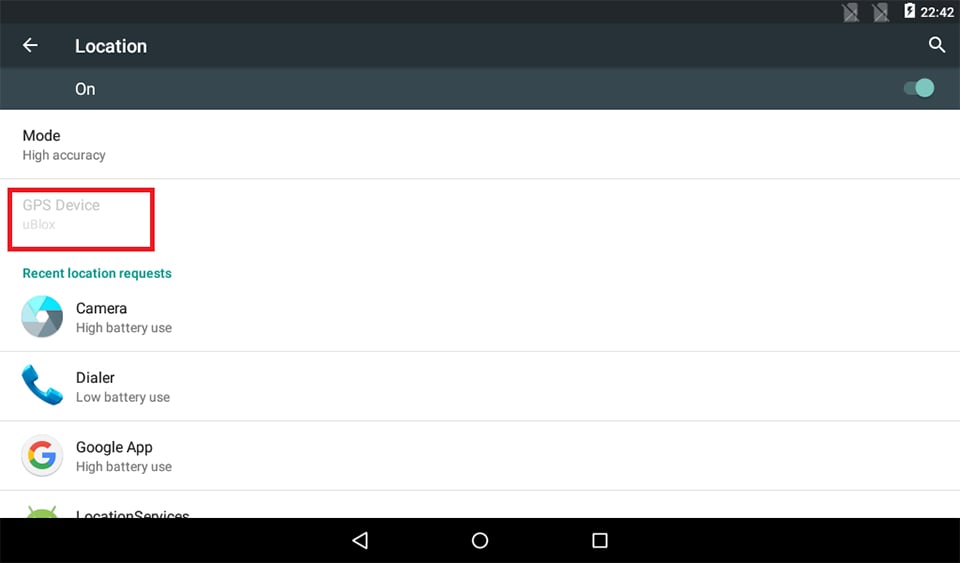January 12, 2023
On the Algiz RT7 unit, you have the option to choose between IZat (default) and u-blox GPS. They are not enabled at the same time, so to enable one or the other please follow the steps below.
- Open the Settings menu.
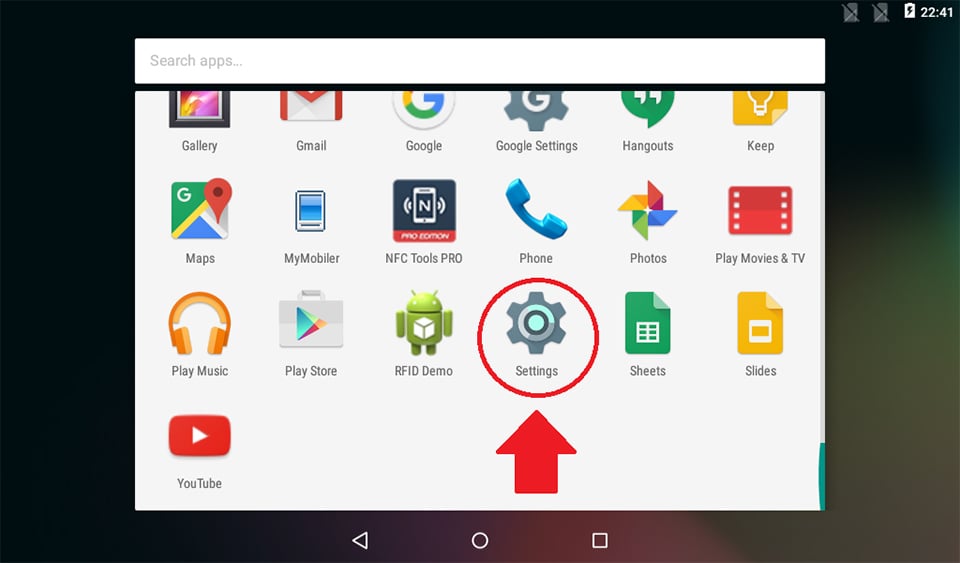
- Navigate over to the Location tab.
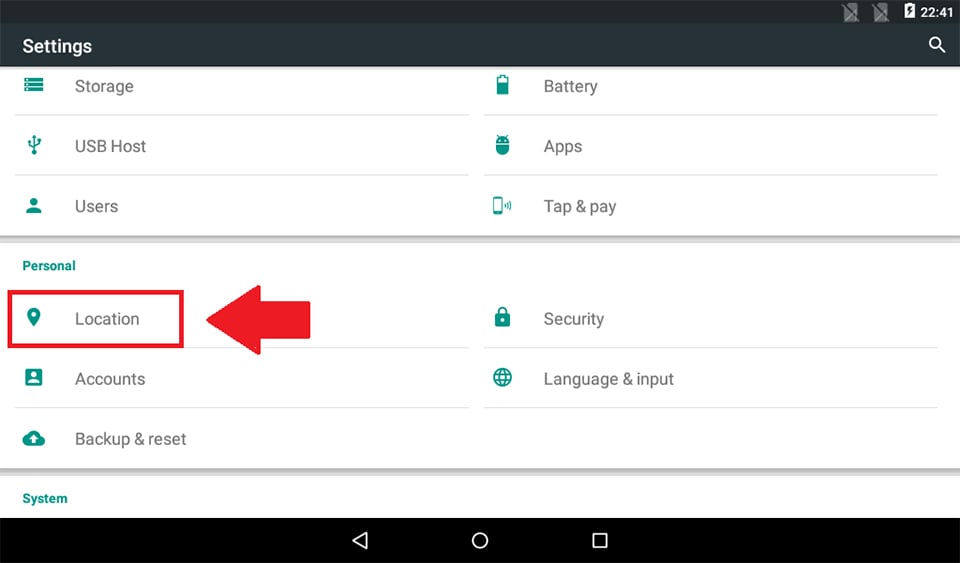
- IZat will be the default GPS. To switch between them, turn the GPS off. See picture below.
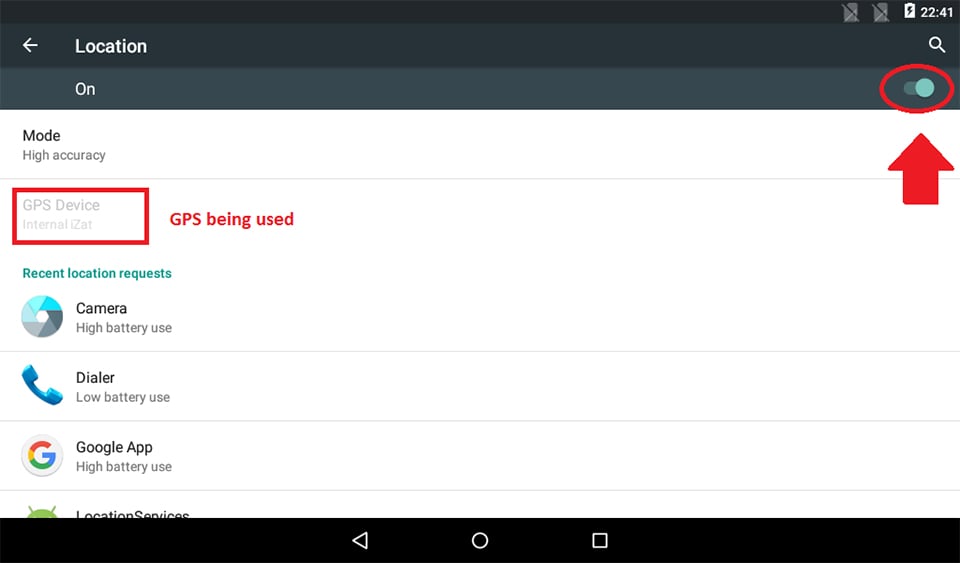
- Now you have the option to choose the ublox GPS instead. Tap GPS Device to bring up the menu.
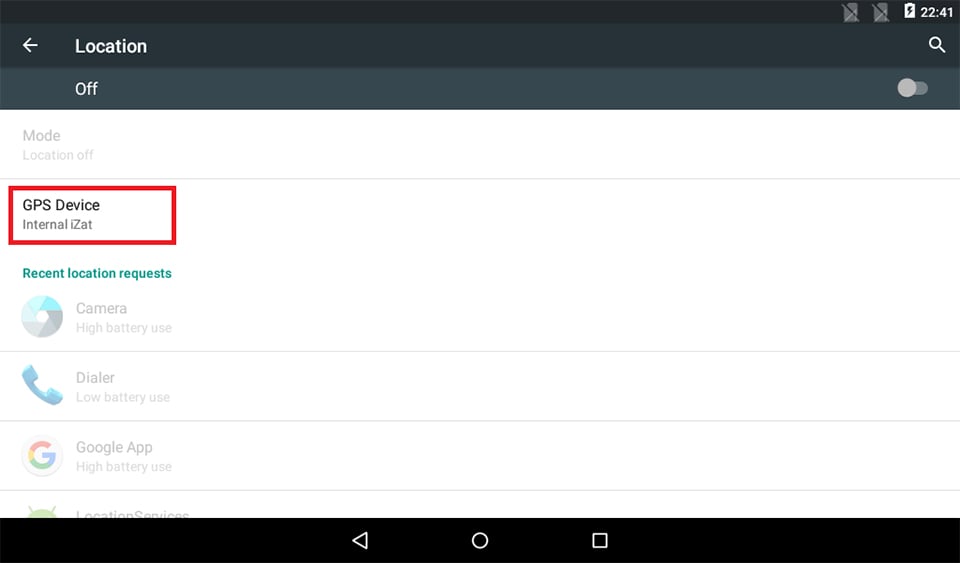
- Tap uBlox.
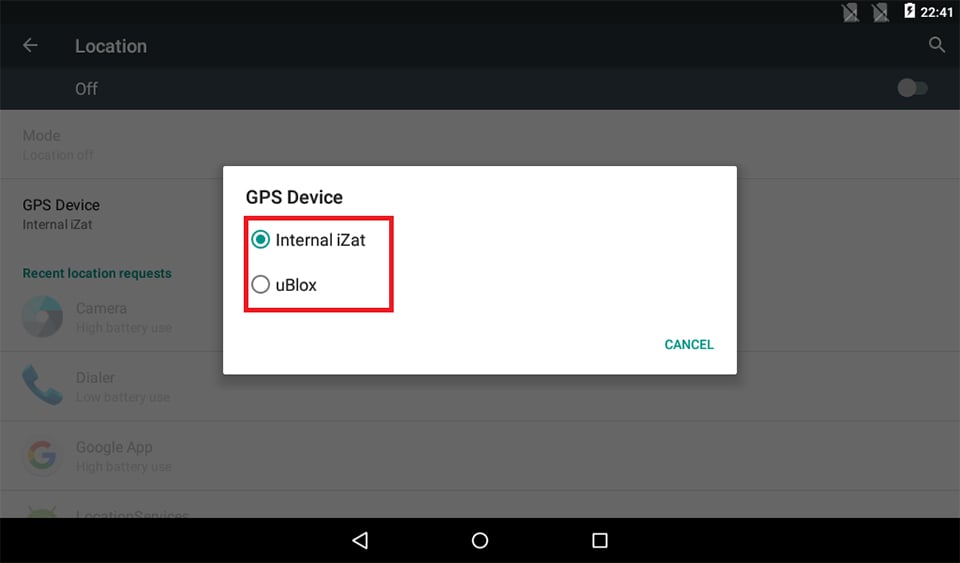
- The GPS Device has now changed to u-blox. To enable the GPS again, turn it on.
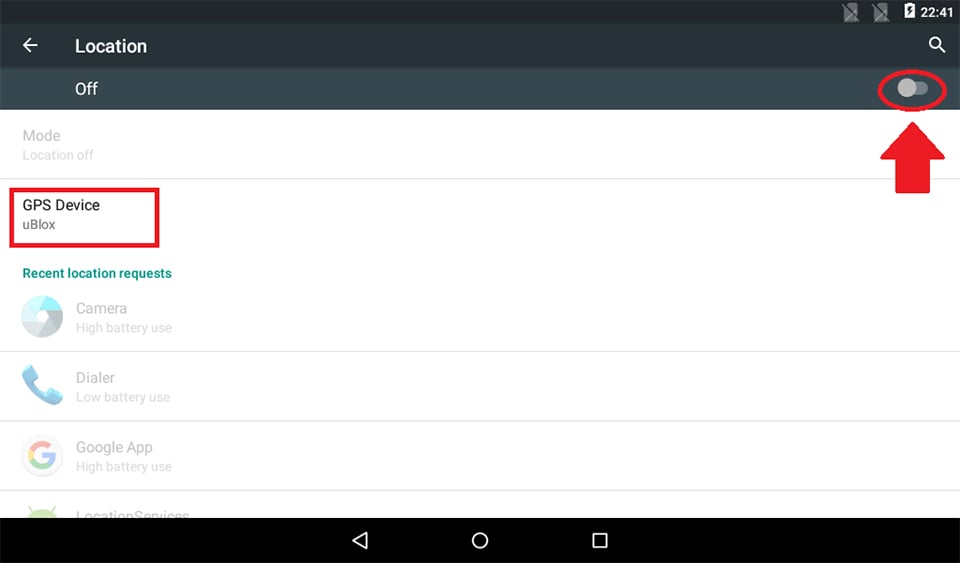
- The RT7 unit is now using the u-blox GPS.