January 11, 2023
Your device will be unusable for a couple of minutes while performing the reset. When finished you will be faced with the blue Android “Welcome” screen.
Standard
Follow the instructions below to perform a standard factory reset on your Nautiz X2.
Ensure that you have backed up all your critical data prior to performing a factory reset since this will erase all user data and configurations.
- Open your Nautiz X2’s Settings app.
- Tap Backup & reset > Factory data reset.
- Tap RESET PHONE.
- Tap ERASE EVERYTHING.
Advanced
There is also a way to make a factory reset of the unit in case you are unable to boot into the actual Android OS.
Before following the steps below, it’s important to have credentials to the Google account used on the device in order to successfully perform the factory reset. Also, ensure that you have backed up all your critical data prior to performing a factory reset since this will erase all user data and configurations.
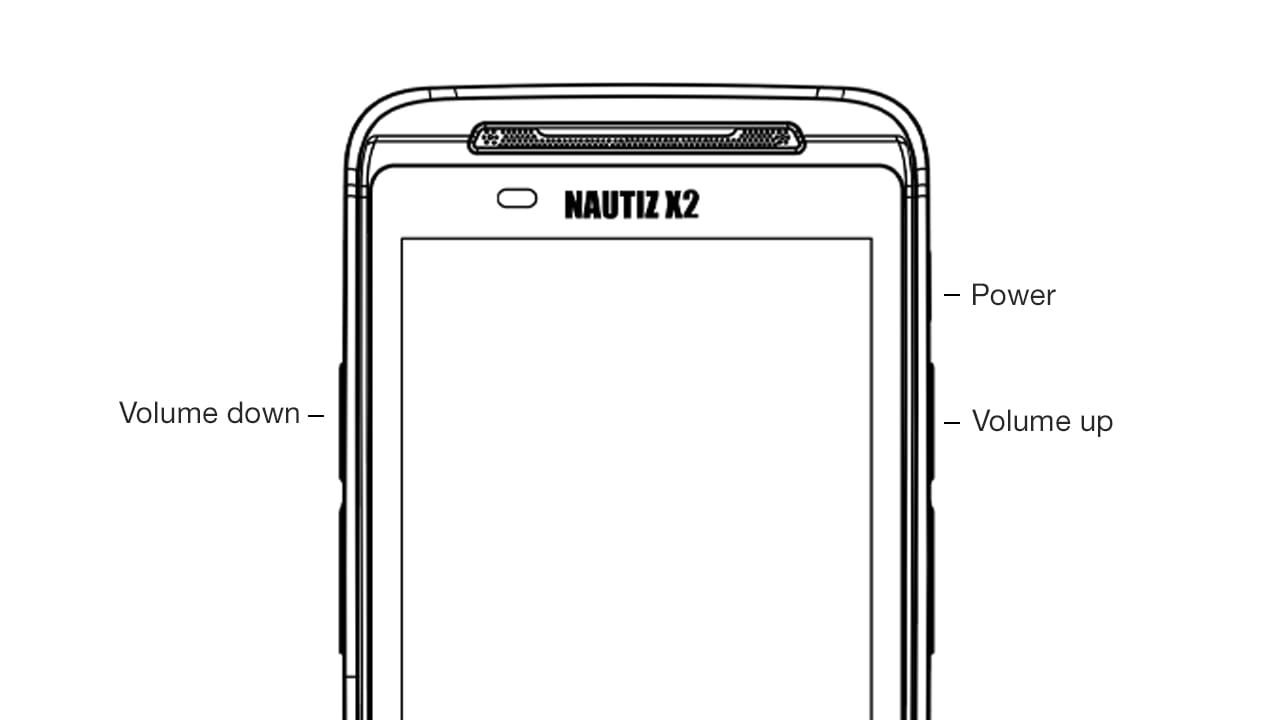
- Power off the unit (eg. remove the battery and put the battery back in).
- Press and hold the Power button and the upper right side button until you see a Select Boot Mode menu.
- Release both keys.
- Use the Volume Up button to move the arrow to Recovery Mode.
- Press the Volume Down button to confirm the selection.
- Wait for the unit to boot into recovery mode.
- If you’ll see a green robot with a red exclamation mark. Press the Recent-apps button (2nd front key from the left) to bring up the recovery menu.
- Use the Volume UP button and navigate to Wipe data/factory reset.
- Press the Power button to confirm the selection.
- Use the Volume UP button to navigate to Yes (This will delete all user data).
- Press the Power button to confirm the selection.
- Wait for the process to finish.
- Use the Volume Up button to navigate to Reboot system now.
- Press the Power button to confirm the selection.
- Wait for the unit to boot into Android.
