March 25, 2024
Remember to backup all your data before executing the factory reset as it will wipe all files and settings.
Follow the instructions below to perform a factory reset on Algiz 10XR.
- Connect your AC adapter or put the unit in a docking station to supply power during the recovery process.
- Turn on the unit and press the F1 button continuously at a frequency of once per second. The F1 button is on the right side of the unit. Instead of the F1 button, you can also use the F6 button on an external keyboard.
- Stop pressing the F1 button (or the F6 button on an external keyboard) when the unit begins starting in recovery mode.
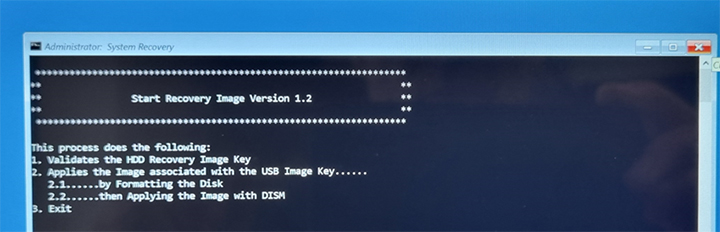
- The Recovery Wizard will present itself. Click the Recovery button. You will get a pop-up telling you that this is going to clear all data on the unit. Click OK to continue.
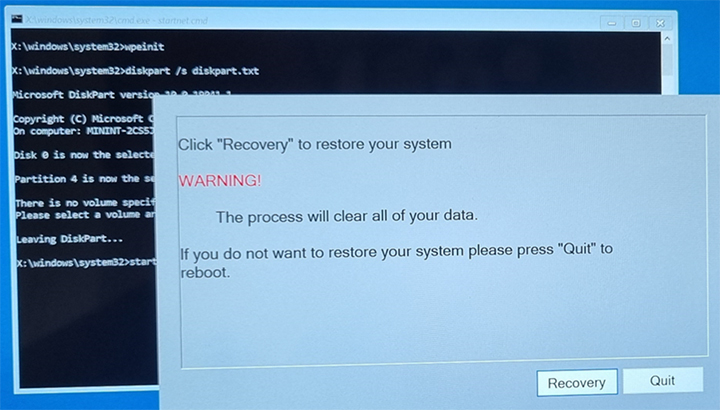
- When the recovery process is done the unit restarts automatically.
