January 12, 2023
Remember to backup all your data before executing the factory reset as it will wipe all files and settings.
To perform a factory reset of your Algiz 10X V2, follow the steps below.
- Connect your AC-adapter or put the unit in a docking station to supply power during the recovery process, then start the unit.
- When the Handheld logo is showing on the screen, click F1 on the keypad to initialize the factory reset option.
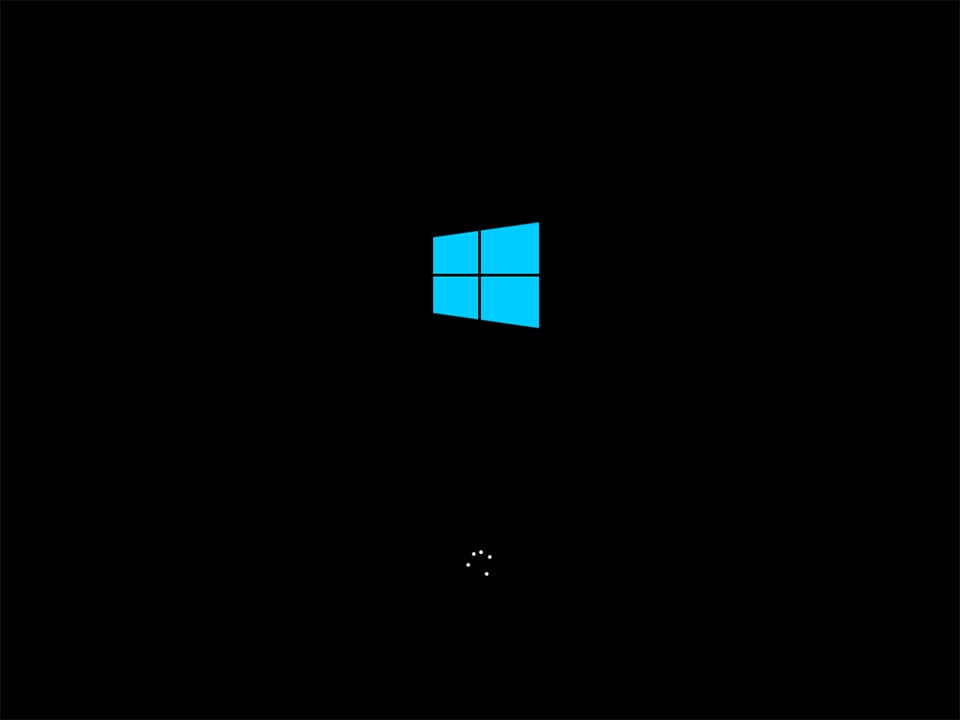
- When it is done loading you will be asked to do a 4 point calibration.
- Recovery Wizard will show itself. Click the Recovery option. You will be getting a pop up telling you that this is going to wipe all data on the unit. Click OK to continue.
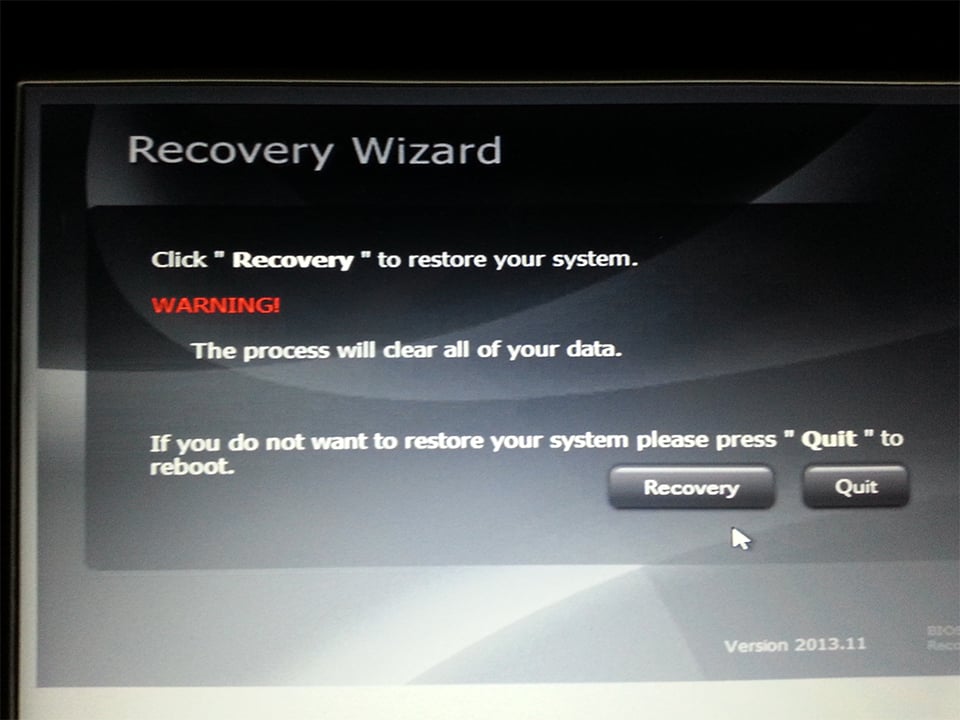
- When the recovery process is done the tablet will restart itself and you will be asked to go through the windows setup.
