January 13, 2023
Remember to backup all your data before executing the factory reset as it will wipe all files and settings.
Algiz 10X V1 units need to have BIOS version 206 or higher. See this article for latest the Algiz 10X V1 BIOS.
Follow the instructions below to perform a factory reset on Algiz 10X V1.
- Connect your AC-adapter or put the unit in a docking station to supply power during the recovery process.
- Start the unit.
- When the Handheld logo is showing on the screen, click F1 on the keypad to initialize the factory reset option.
- When the Windows Boot Manager appears, click OK on the keypad. Windows will start loading files.
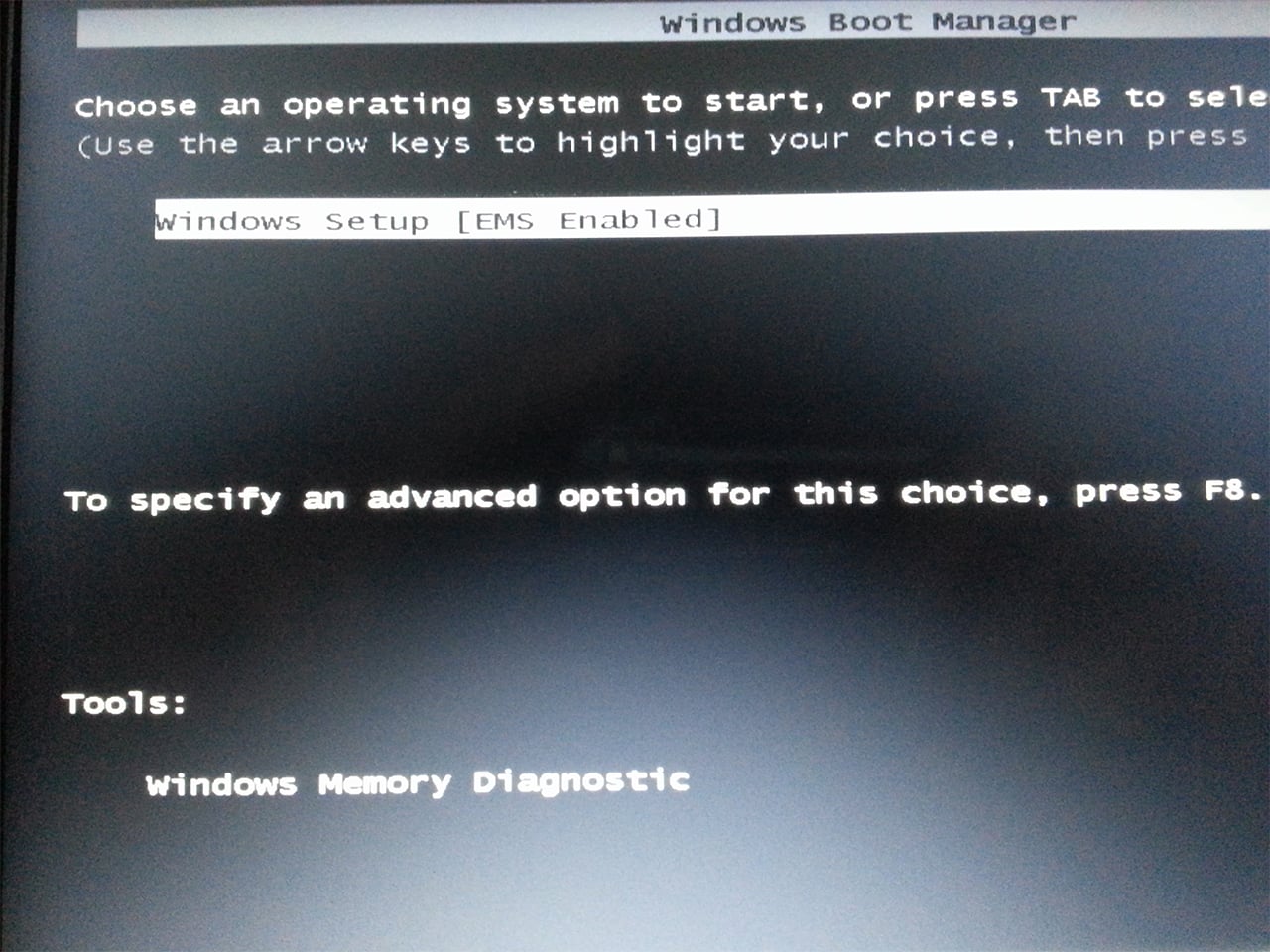
- When it is done loading you will be asked to do a 4 point calibration.
- Recovery Wizard will show itself. Click the Recovery option. You will be getting a pop up telling you that this is going to wipe all data on the unit. Click OK to continue.
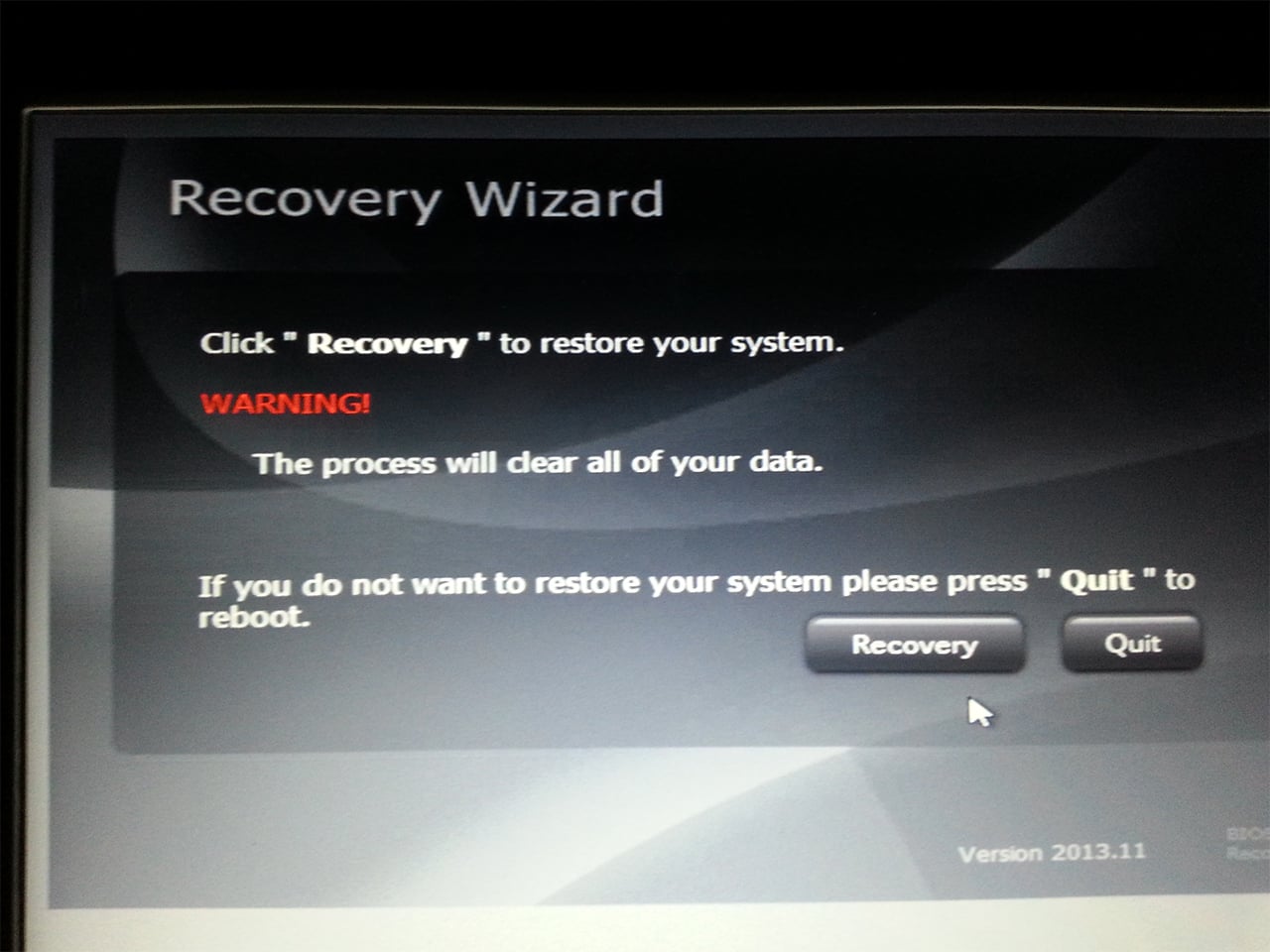
- When the recovery process is done the tablet will restart itself and you will be asked to go through the windows setup.
