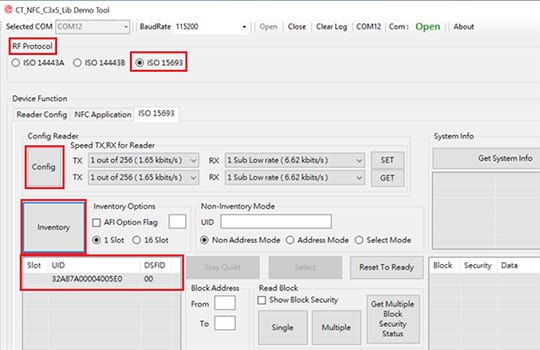Here you’ll find the instructions to test the NFC-module.
Information
For reading/writing RFID tags you need to place them near the NFC reader. The NFC reader is located on the left edge of the Algiz 10XR:
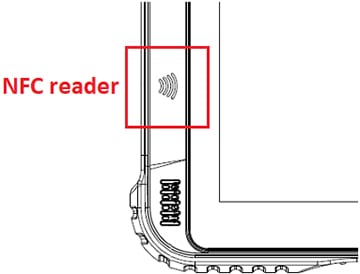
Instructions
1. Download the NFC demo software to the Algiz 10XR.
2. Run CT_NFC_C3x5_Lib_Demo(V1.0.1.1).exe.
3. Select COM12, 115200 for baud rate and click on Open:
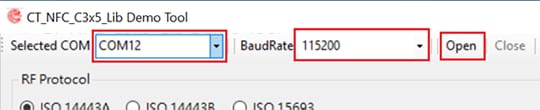
4. Testing ISO 14443A:
At RF Protocol select ISO 14443A.
Click on Config to apply the settings for ISO 14443A to the NFC module.
Place the RFID tag near to the NFC reader.
Click on Get UID to start scanning.
The result is shown at Tag Info.
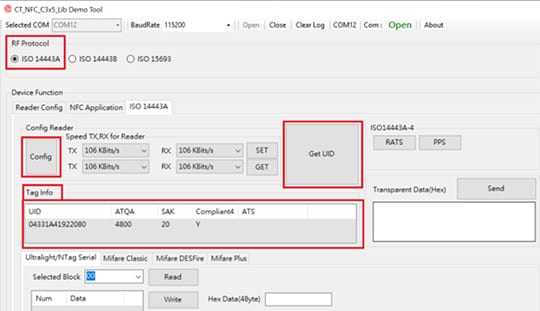
5. Testing ISO 14443B:
At RF Protocol select ISO 14443B.
Click on Config to apply the settings for ISO 14443B to the NFC module.
Place the RFID tag near to the NFC reader.
Click on Request to start scanning.
The result is shown the table under PUPI, AppData and ProtoInfo.
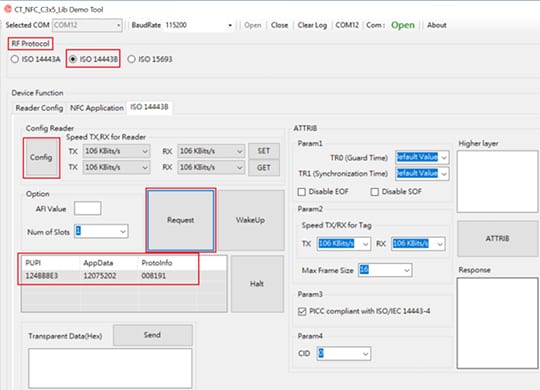
6. Testing ISO 15693:
At RF Protocol select ISO 15693.
Click on Config to apply the settings for ISO 15693 to the NFC module.
Place the RFID tag near to the NFC reader.
Click on Inventory to start scanning.
The result is shown the table under Slot, UID and DSFID.