January 10, 2023
If your device shows an error or the recovery menu (image on the right) after trying to update to OS NX2V100R001C03B045, follow the steps below to install the update.
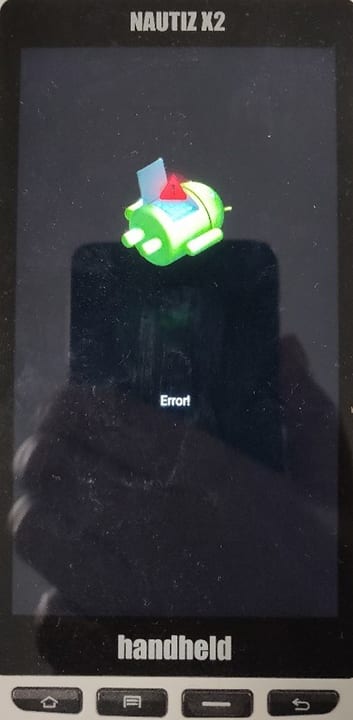
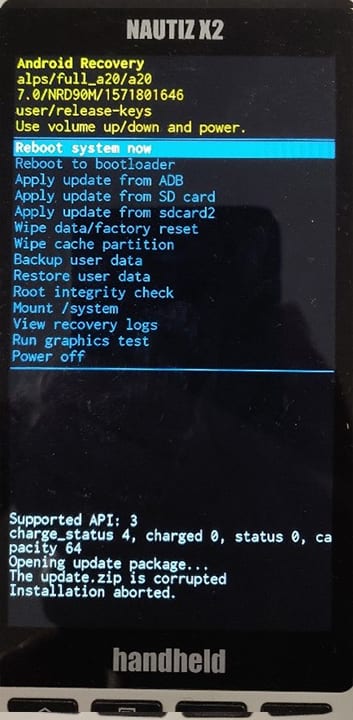
- If only „Error!“ is shown, press the 2nd key from the left on the front to open the “Android recovery” screen.
- Make sure that the text at the bottom contains “The update.zip is corrupted”.
Do NOT continue with this guide for any other error message! - Press the Volume-Up-Key (right side oft he device next to the Power-Key) to highlight „Apply update from SD card“.
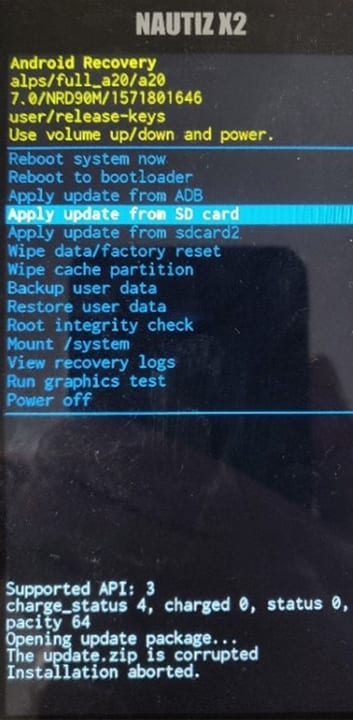
- Press the Power-Key to confirm the selection.
- Press the Volume-Up-Key to highlight „osupdater“. If the “osupdater” folder doesn’t exist or if its empty, navigate to “Android > data > com.handheld.nautiz.nx2 > files > Download > updates” instead.
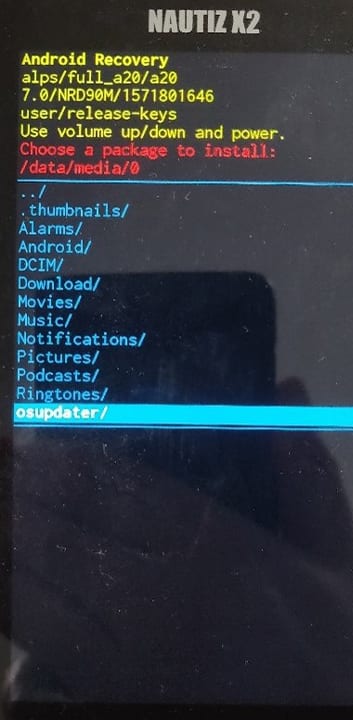
- Press the Power-Key to confirm the selection.
- Press the Volume-Up-Key to highlight „incremental-…“
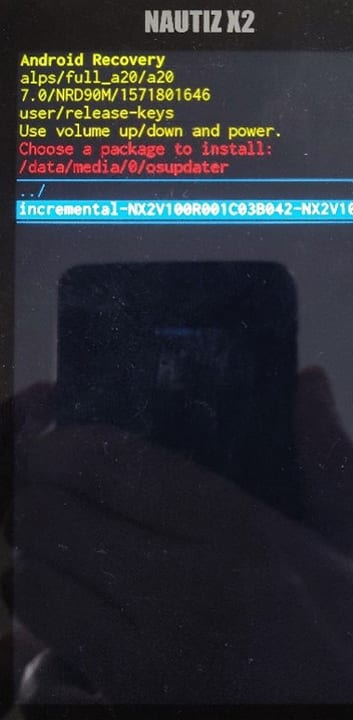
- Press the Power-Key to confirm the selection.
- Once you see the message „Installing update…“, press the 2nd-from-left front key again.
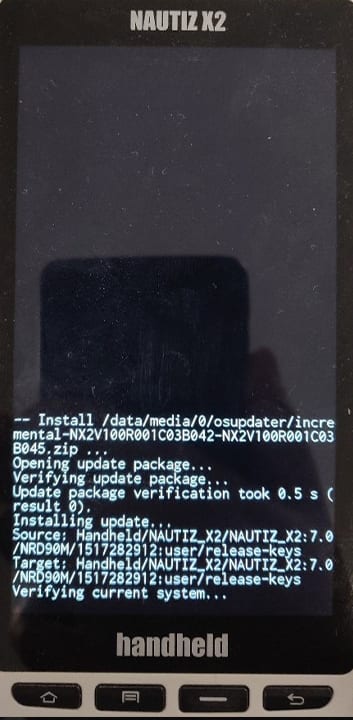
- Wait on this screen until the update has finished.

The device will reboot automatically once the update is done!
