January 11, 2023
Requirements
- Tweezer
- Phillips-tip screwdriver
- Torx T8 screwdriver
Instructions
- Remove the main battery and open the service hatch window.
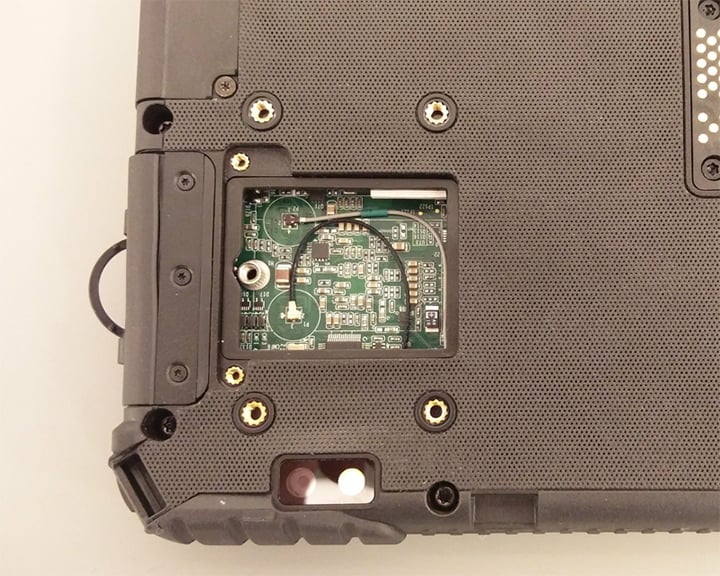
- Carefully release the two antenna cables from the mainboard using the tweezer.
- Move the cables to the lower right corner, insert WWAN module (modem) and fix it with the screw.

- Connect the grey cable to AUX and the black to MAIN using the tweezer.
Move the cables under the back cover.

- Mount the service hatch window and insert the main battery.
