January 11, 2023
Follow the steps below in order to install APK-files on Algiz RT7.
- Go to Settings > Security and enable Unknown sources.
- a) Connect your unit to a PC and move the APK-file to the internal store.
b) Move the APK-file to an SD card and put the SD card into the unit.
c) Move the APK-file to a USB stick and plug that into the unit. (Make sure USB Host mode is turned on) - Open the File Manager and navigate to the APK-file.
- Long press on the APK-file to select it. You can now select multiple APK-files if needed.
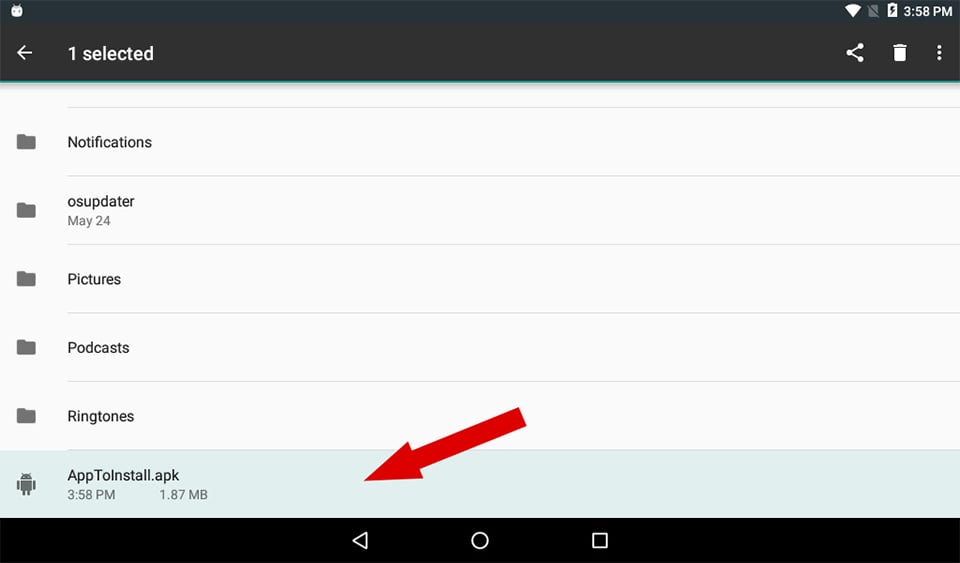
- Press the 3 dots at the top-right and select Copy to…
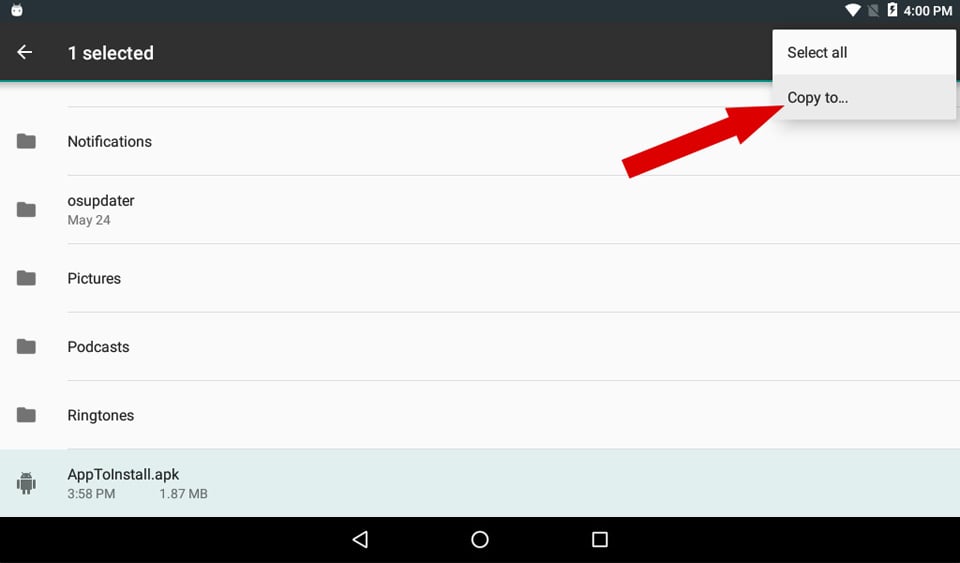
- Select Downloads in the left panel. If the panel doesn’t open, press the 3 lines at the top-left.
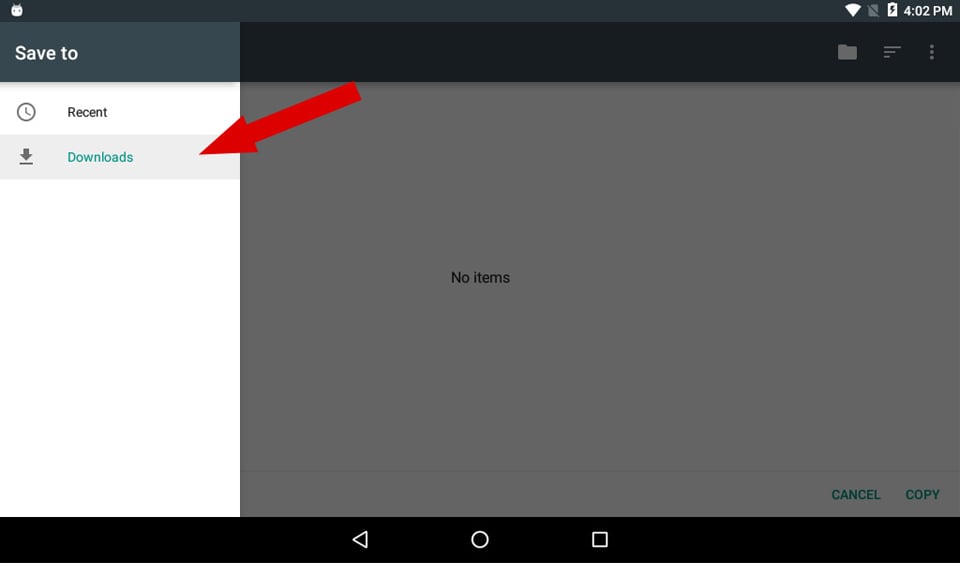
- Press COPY in the lower-right corner and wait for the process to finish.
- Exit the file manager and open the Downloads app.
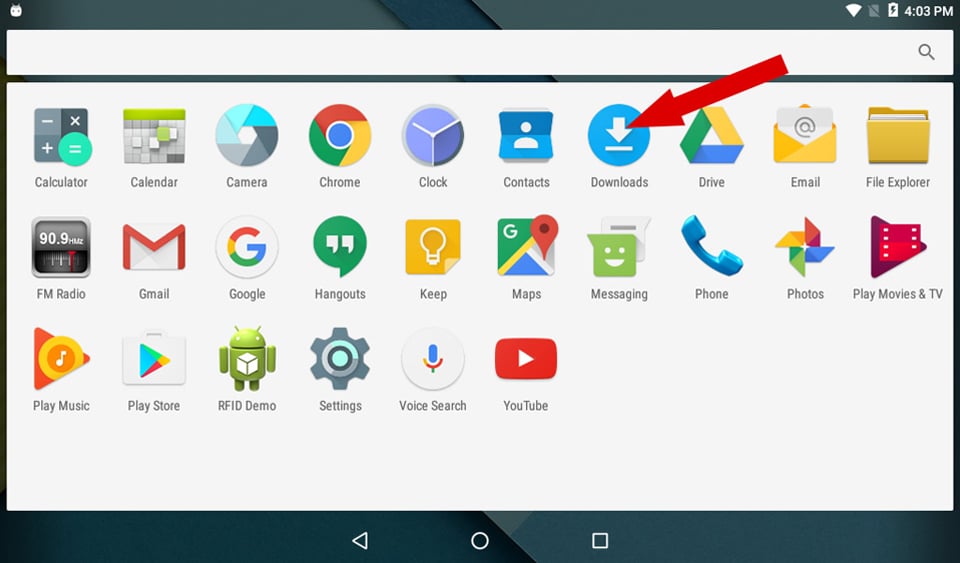
- Click the app you want to install and follow through the Android installation dialog
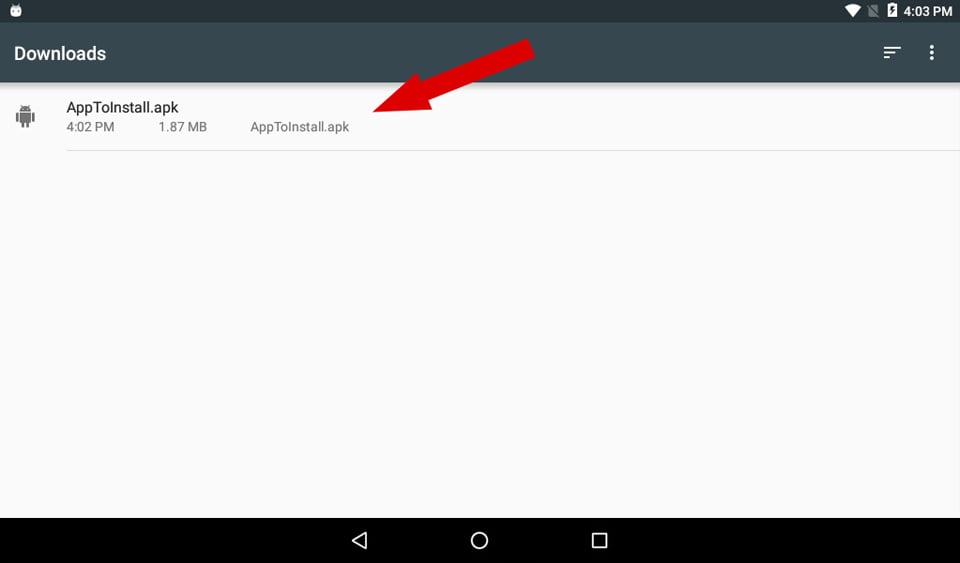
- Done!
