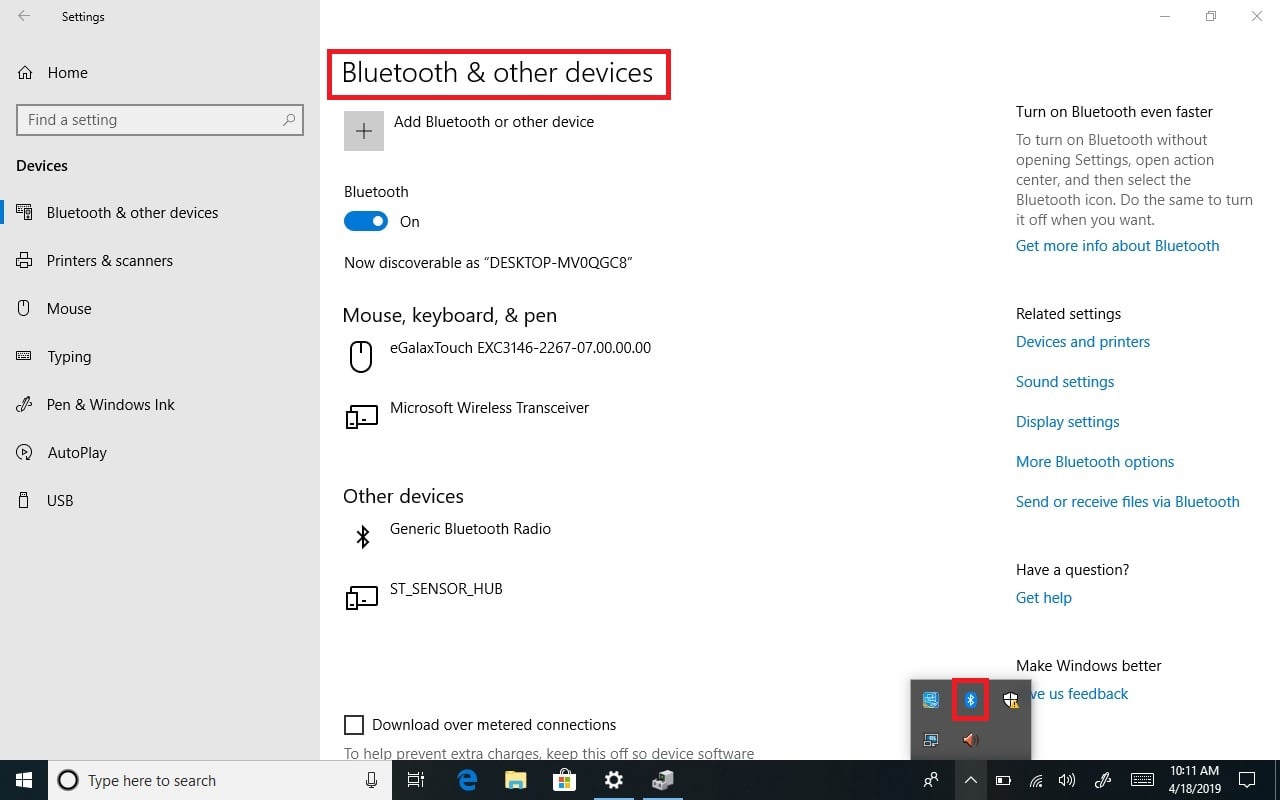January 11, 2023
Below you’ll find installation instructions for the Algiz 8X LRBT expansion backpack.
- Align the backpack with the x6 screws inserts and pogo pin bracket on the back of the Algiz 8X. Fasten it by using the x6 Torx screws supplied in the kit.
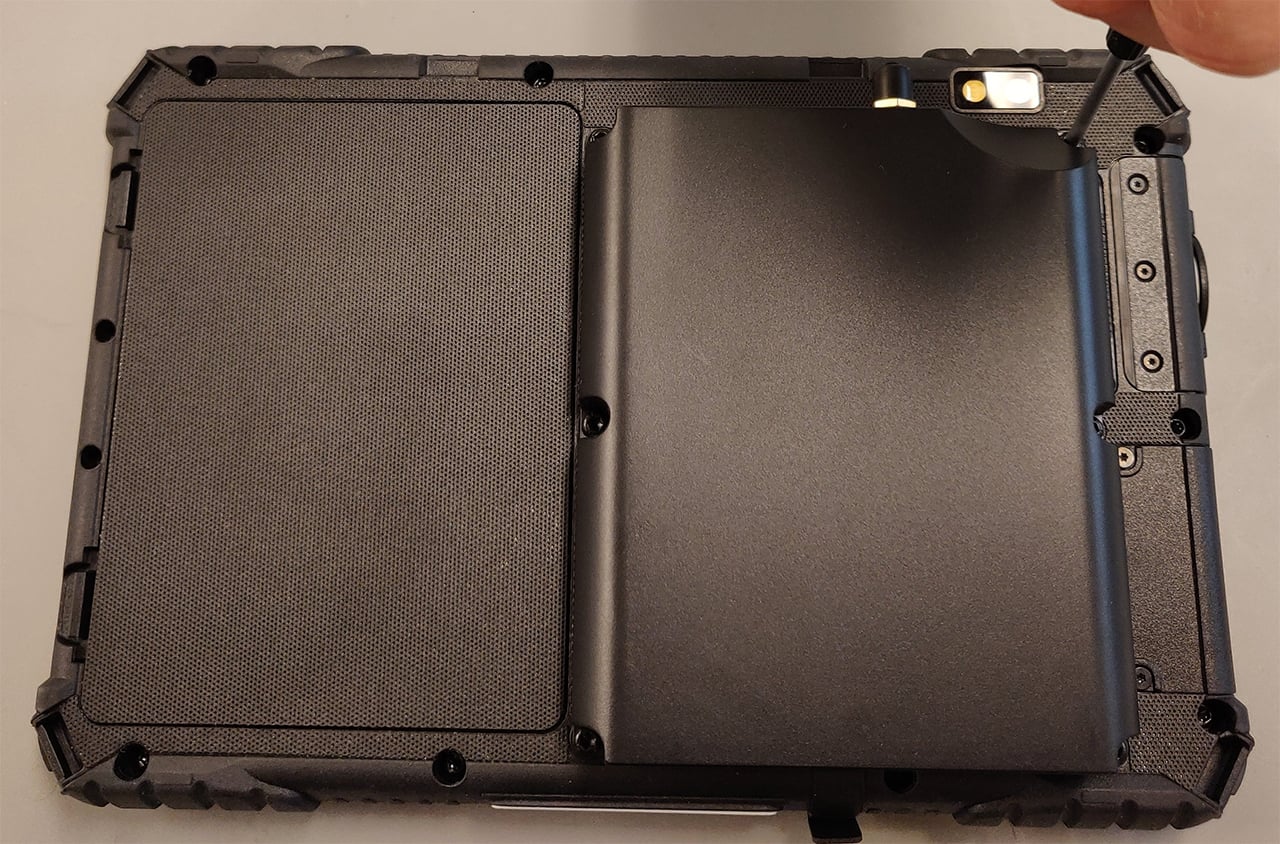
- Power the tablet. Windows will automatically install the Generic Bluetooth Radio required. Double-check this via the Device manager.
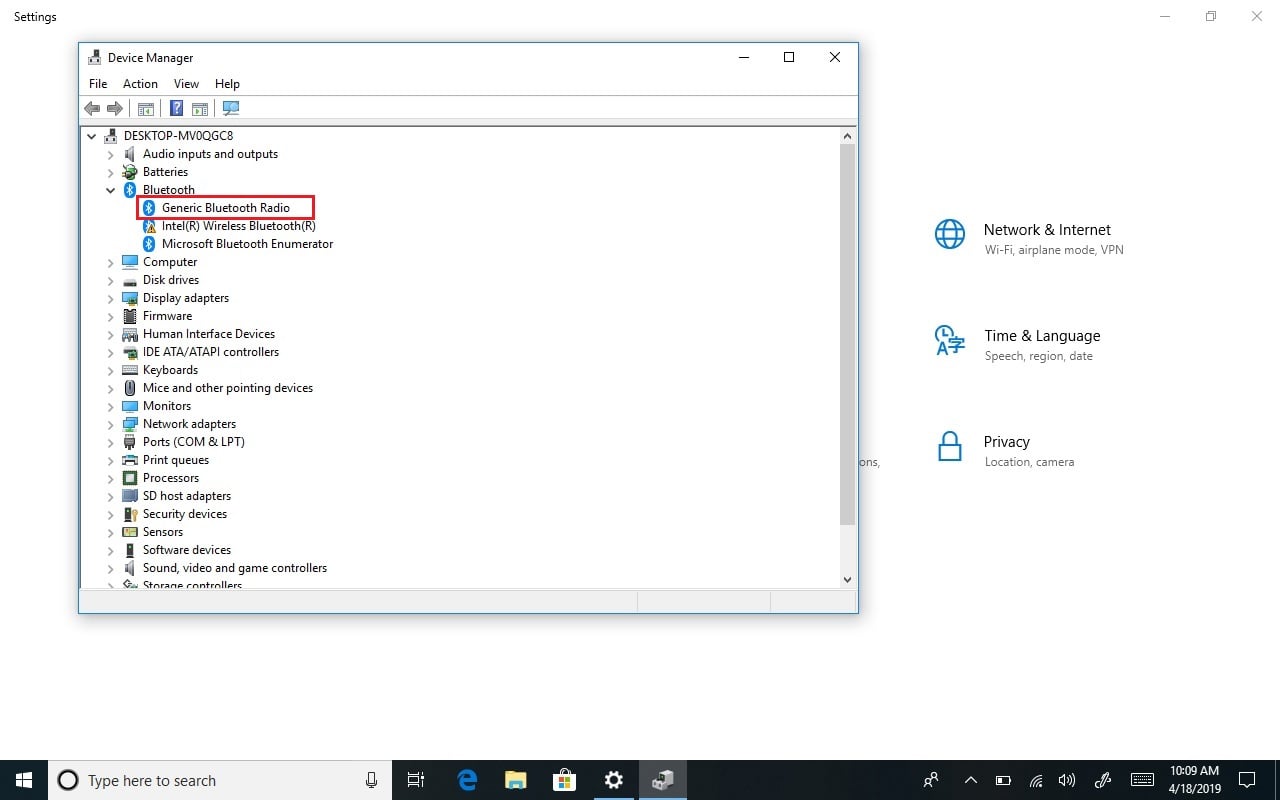
- For the LRBT module to work we need to disable the internal module called Intel(R) Wireless Bluetooth(R). We will do this via Hottab since this disables the internal H/W module and prevents it from receiving any power.
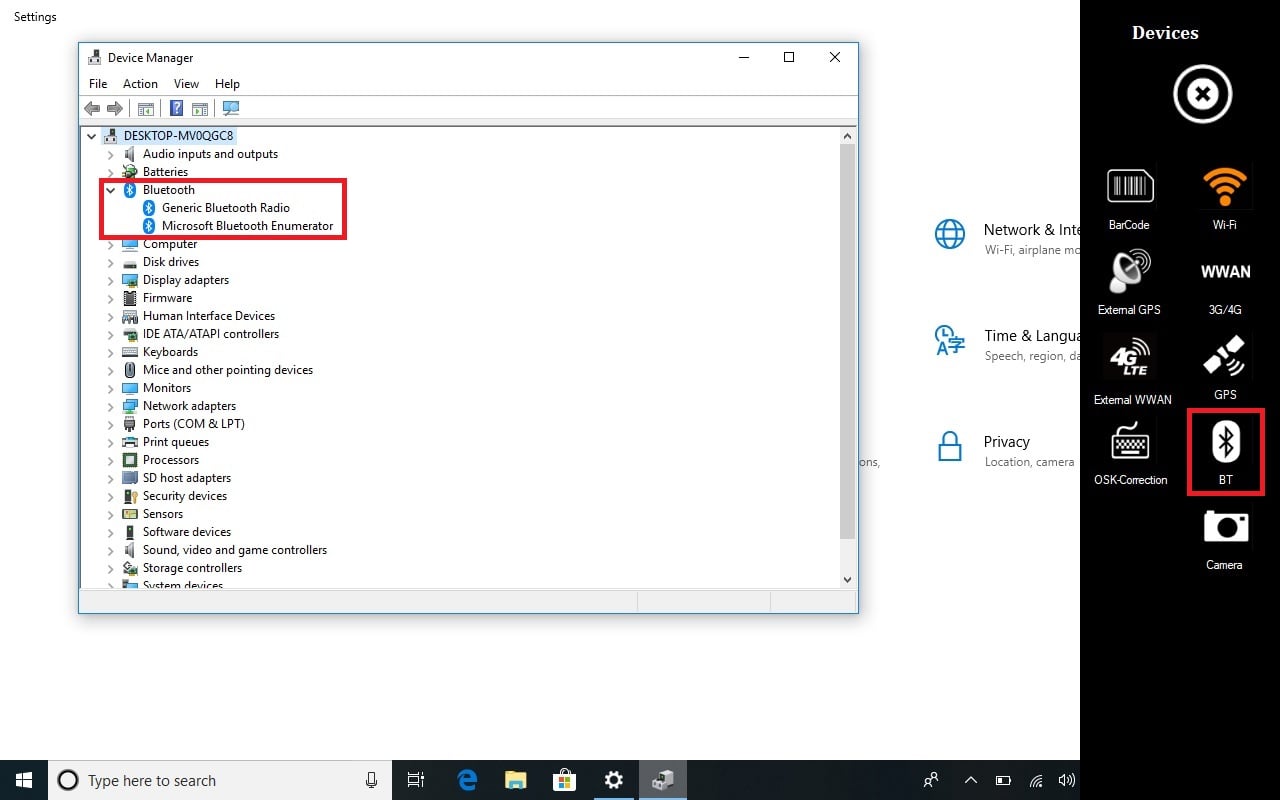
- Now we can look for devices to pair via the Windows Bluetooth applications as seen below.