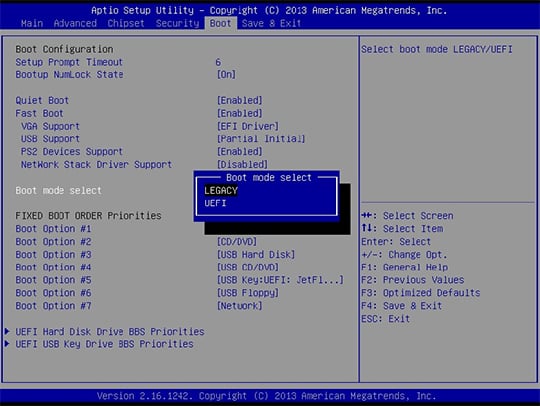January 11, 2023
In order to install Windows 7 onto your Algiz 10X V2 tablet via PXE Boot, default modes in the BIOS need to be changed from 8/8.1 to Windows 7. Please take the following steps to prepare the BIOS on your unit.
- Attach a USB keyboard to the device and power the unit on. When the Handheld logo appears, begin pressing the Esc key on your USB keyboard to enter the BIOS.
- Tab over to the Advance settings tabs and arrow down to Miscellaneous Configuration and press enter.
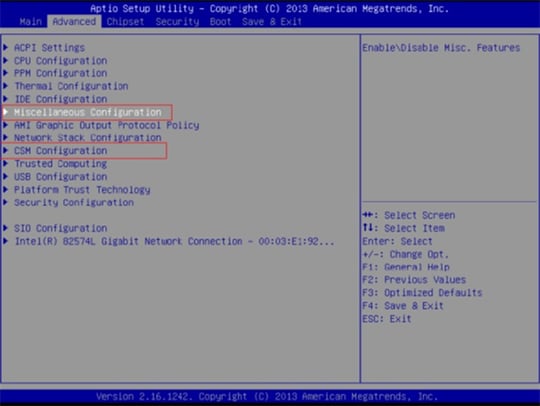
- Scroll down to OS Selection and press enter. This will bring up a sub-menu. Select Windows 7 and press Enter then escape. You should now be back to the Miscellaneous Configuration tab.
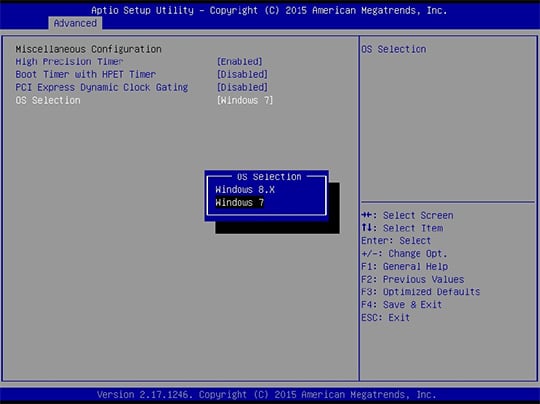
- Under the Miscellaneous Configuration tab, scroll down to CSM configuration and press enter. Change Storage & Video to Legacy Only.
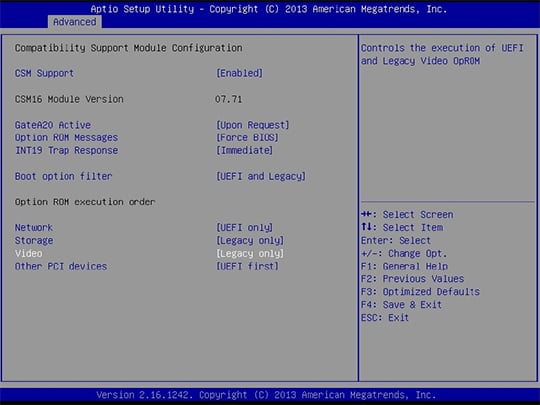
- Press escape on the keyboard and then navigate over to the Boot Tab. Arrow down and select Boot Mode Select and press enter. Select Legacy.