January 13, 2023
Follow the instructions below to enable satellite-based augmentation system (SBAS) in U-Center on your Algiz 10x V1.
- Open U-center.
- Connect to GPS.
- Go to View > Configuration View.
- Click GNSS (GNSS config) on the left side list.
- Enable all checkboxes at Configure and the first two checkboxes at enable.
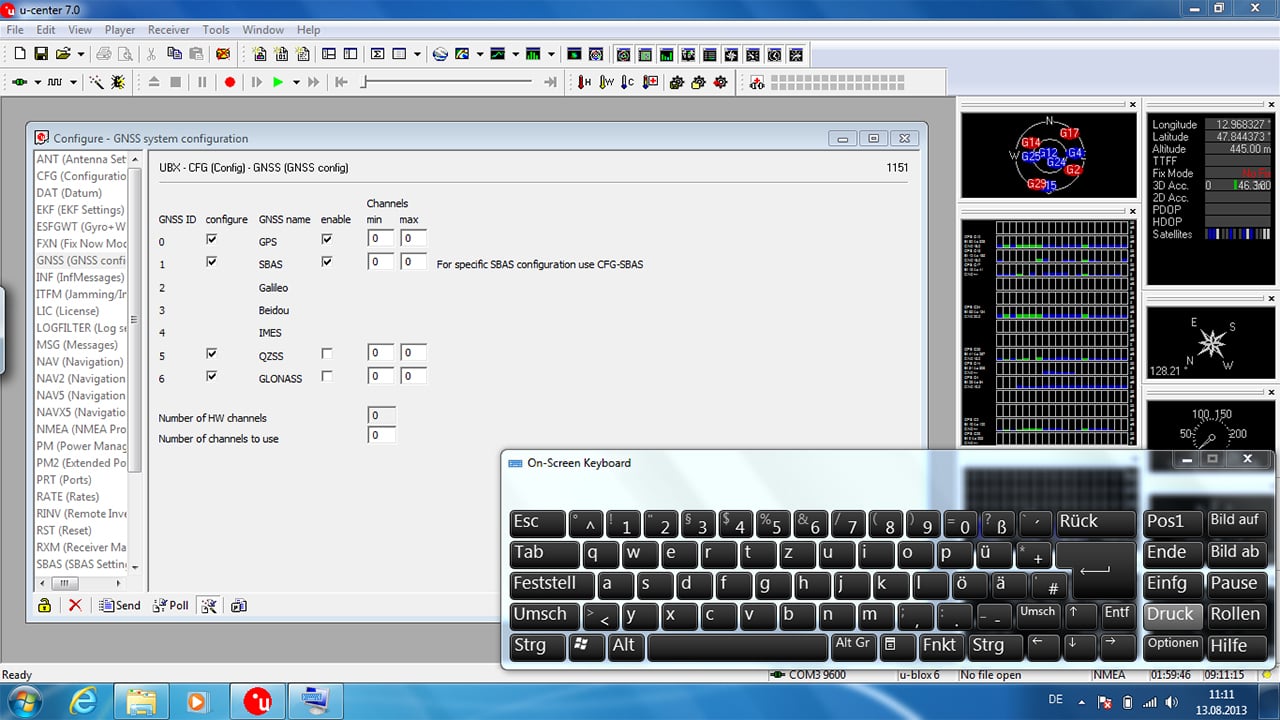
- Click the send button in the lower-left corner.
- Click SBAS (SBAS settings) on the left side.
- Change SBAS settings for your location.
- Click the send button in the lower-left corner.
- Switch to the CFG (configuration) tab in left side list. Make sure Save current configuration is selected. Now click the send button in the lower-left corner to save those settings permanently.
