January 11, 2023
There is a setting in the u-center program, that solves a problem where the GPS doesn’t update the position when you are moving. The following solution improves the GPS when moving around.
- Open u-center.
- Connect to GPS module (default port is COM3, baudrate 9600).
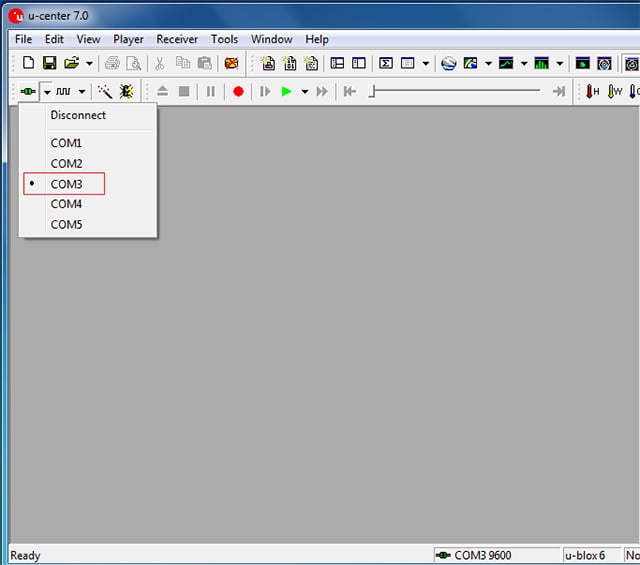
- Go to View > Configuration View.
- Click NAV5 (Navigation 5) on the left side list.
- Set Dynamic Model to 4 – Automotive.
- Click the Send button in the lower-left corner.
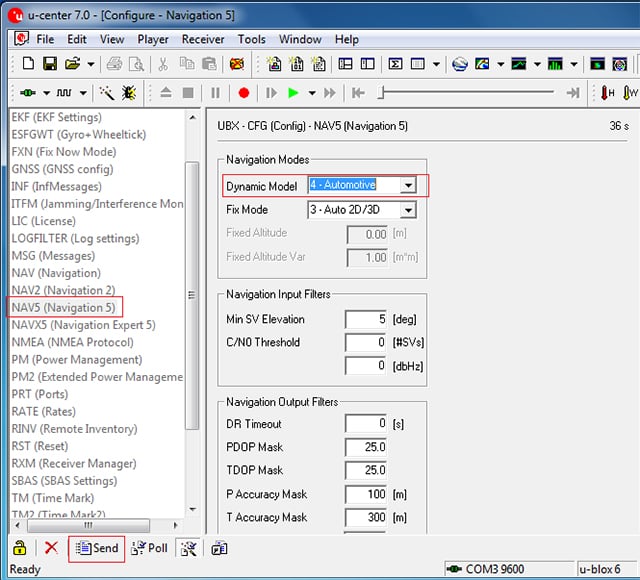
- Switch to CFG (configuration) tab in left side list. Select “User-defined operation“. At Devices: select all 4 list entries. Make sure that all entries at Save are selected (to select entries, tap and hold pen/mouse on first entry and move down to last entry and release pen/mouse). Click the Send button in the lower-left corner.
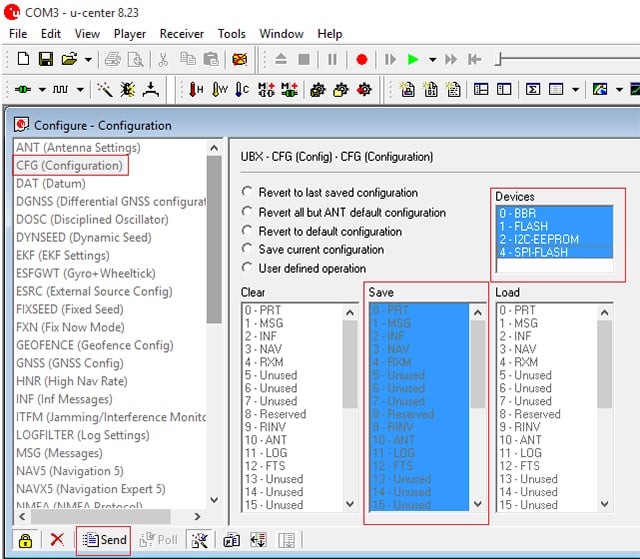
- Click Receiver > Action > Save Config.
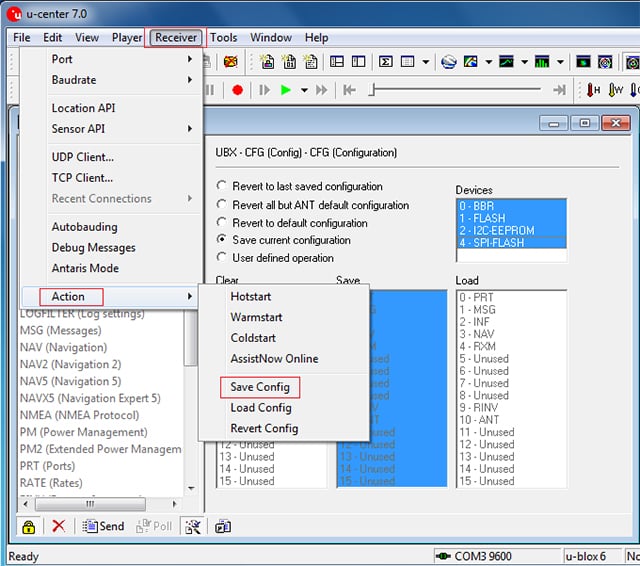
- Done!
