May 14, 2025
Introduction
Corporate and Public Wi-Fi often use Captive Portals before you are allowed to connect to the internet. Captive Portal Mode is off by default. If you are experiencing issues connecting to the internet, please use the following steps to correct the issue.
Step #1 – Open MaxGo Staging and tap “USE CAMERA”.
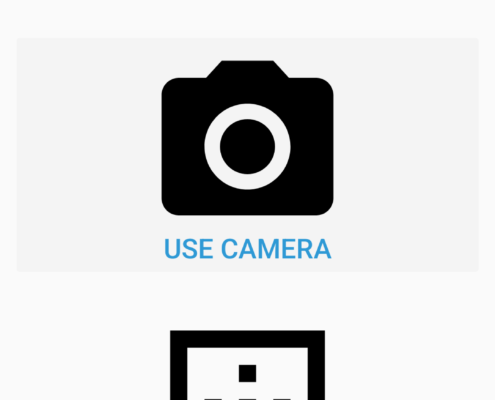
Step #2 – Scan the following QR Code.
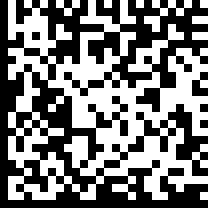
Step #3 – After completing the setup, swipe down from the top of the screen, and press “Internet”.
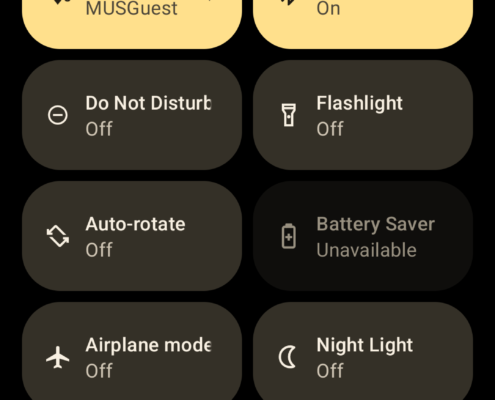
Step #4 – Turn on and off the Wi-Fi on your device by pressing the switch twice.
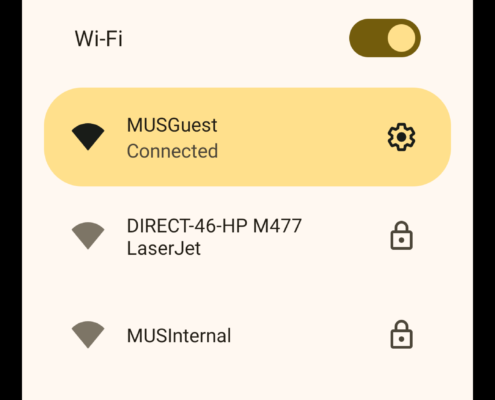
Step #5 – Wait for the device to reconnect, and the Captive Portal will appear.
MaxGo Staging Project
If you would like to add this to an existing MaxGo Staging project, add a “new setting command”, and reference the screenshot below for the command settings.

