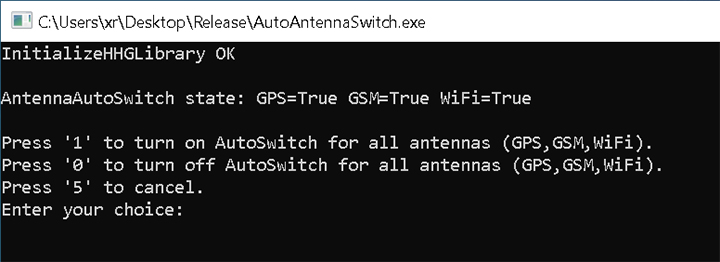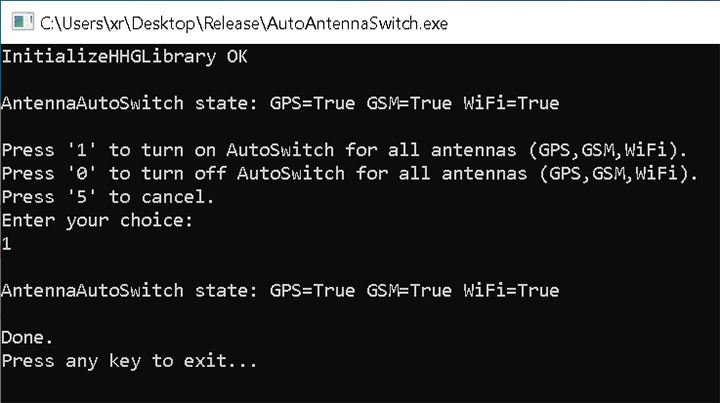The Algiz 10XR unit has internal antennas for GPS, Wireless LAN (WiFi), and WWAN/5G/4G (GSM). The Algiz 10XR vehicle dock (10XR-1002) has SMA connectors, where you can connect external antennas for GPS, Wireless LAN (WiFi), and WWAN/5G/4G (GSM) to improve reception. The function “AutoAntennaSwitch” exists in the unit, so the device knows which antennas to use. If AutoAntennaSwitch is enabled and the unit is docked, the system will use external antennas connected to the vehicle dock.
If AutoAntennaSwitch is enabled and the unit is not docked, the system will use internal antennas.
If AutoAntennaSwitch is disabled, the system will use internal antennas – independent if the unit is docked or not.
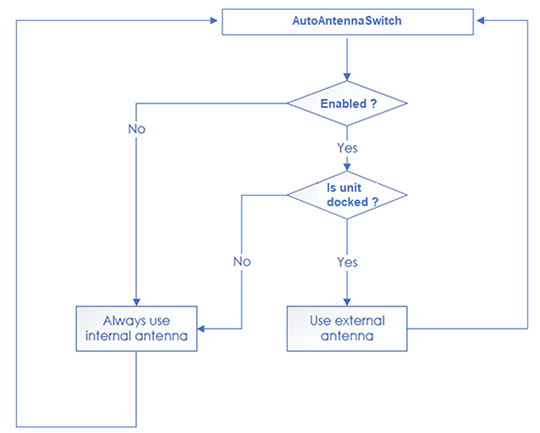
At the bottom of this article, you will find a tool with which you can read and enable/disable the AutoAntennaSwitch function.
Instructions
- Extract the zip-file on Algiz 10XR and run “AutoAntennaSwitch.exe”. The app will show you the actual status.
- Press “1” to enable AutoAntennaSwitch for all antennas (GPS, GSM, WiFi).
- Press “0” to disable AutoAntennaSwitch for all antennas (GPS, GSM, WiFi).
- Press “5” to cancel.