January 10, 2023
If the screen turns off (gets black) when touching it, the touch screen driver has become corrupted. To solve this issue, remove the current driver and restart the unit. Instructions for the driver removal are below. After the restart, the driver for the touch screen will be installed automatically again.
Please take the following steps to uninstall the existing touch screen driver.
- Connect a USB mouse to the unit.
- Open Device Manager and expand Human Interface Devices. Open the properties of the first USB Input Device. Go to tab Details and at Property select Bus reported device description. If Value starts with eGalaxTouch… go to the next step below. If not, take the next USB Input Device, until the one with eGalaxTouch… is found.
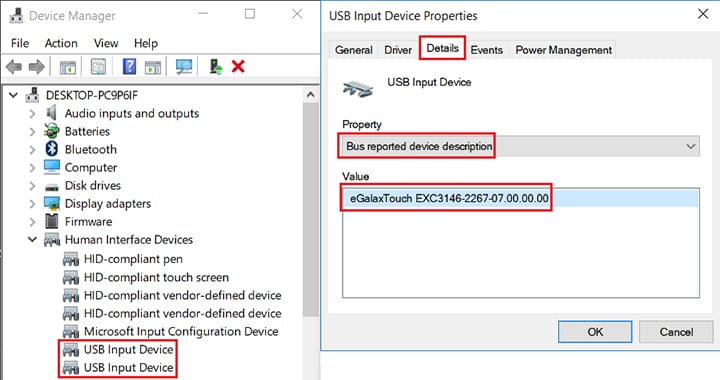
- Go to tab Driver and click on Uninstall Device. In the next window, click on Uninstall.
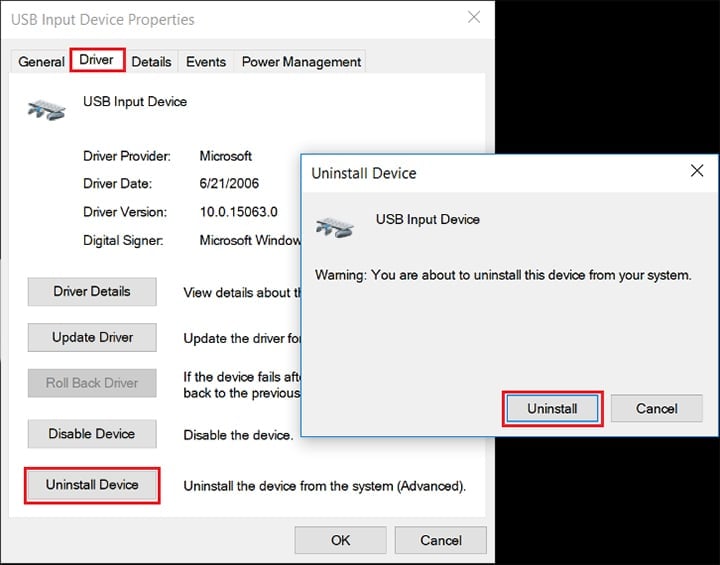
- Confirm the message with Yes, to restart the unit.

- After the restart, the driver will be installed again automatically and the issue is solved.
